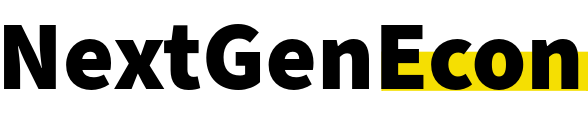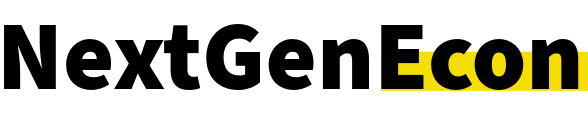Most of us assume that if we reject cookies or use private browsing, our data is safe. Unfortunately, online tracking doesn’t stop there, and many of the tools used to follow your activity don’t even need your permission. Companies, advertisers, and data brokers collect everything from your clicks to your location, often invisibly. If you think this only affects tech-savvy younger generations, think again—anyone using a smartphone, computer, or smart TV is vulnerable. Let’s break down 10 ways you’re being tracked online without your consent.
1. Device Fingerprinting
Even if you disable cookies, websites can still recognize you using device fingerprinting. This method collects details about your screen resolution, browser type, operating system, fonts, and plugins. Combined, these traits create a nearly unique “fingerprint” of your device. It’s nearly impossible to avoid and works silently in the background. Many websites use this to build profiles on you without needing any approval.
2. IP Address Tracking
Your IP address reveals your approximate location and can be linked to your internet service provider. Marketers and data firms use it to map where users live, browse, and shop. While VPNs can mask this information, most people don’t use them regularly. This is one of the most basic forms of online tracking, yet it’s incredibly effective. Even clicking a link in an email can expose your IP to third parties.
3. Invisible Pixels and Web Beacons
Tiny, invisible “tracking pixels” are hidden in emails, ads, and websites to log when and where you view content. These 1×1 pixel images load when you open a page or email, and silently report data back to advertisers. You won’t see them, but they’re constantly watching. They’re often embedded in newsletters, retail messages, and even forwarded content. Blocking images in email settings can help, but few people do it.
4. Location Tracking via Apps
You might have turned off GPS tracking, but your apps can still collect location data in other ways. Many apps access Wi-Fi networks, Bluetooth beacons, and even motion sensors to track where you are. Some apps share this information with data brokers, who then sell it to marketers or even law enforcement. This happens without your direct knowledge and often continues in the background. Be sure to review location permissions in your phone settings regularly.
5. Browser Autofill Data
When your browser offers to “remember” usernames, passwords, or credit card info, that convenience comes at a cost. Malicious websites can sometimes trigger autofill fields to capture your information without you knowing. Even trusted sites may store autofill data in insecure ways. That means your personal data could be used in online tracking or exposed in breaches. Consider turning off autofill and using a secure password manager instead.
6. Social Media Pixels
When you visit sites with embedded Facebook, Instagram, or TikTok pixels, those platforms can track your activity—even if you don’t click or interact. These tools allow social networks to build off-platform behavioral profiles to target you with ads. If you’ve ever looked at a product and then seen it on your feed moments later, this is why. Logging out of social platforms doesn’t stop the tracking either. Using browser extensions like ad blockers may reduce pixel tracking.
7. Smart Home Devices
Smart TVs, speakers, and home assistants often listen more than you realize. Many collect voice data, user behavior, and viewing history to “enhance experience”—then send it to third-party analytics firms. These devices often bury online tracking permissions deep in their terms of use. Even your thermostat or fridge might be logging data if it’s connected to the internet. Regularly review your smart device settings and limit permissions.
8. Third-Party App Integrations
Ever log in using “Sign in with Google” or “Continue with Facebook”? That shortcut opens the door to third-party tracking across multiple platforms. These integrations often share your email, activity, and contacts between companies. The more services you connect, the easier it is for data to be compiled into one giant profile. It’s convenient—but not private.
9. Wi-Fi and Bluetooth Scanning
Retail stores, malls, and even airports use Wi-Fi and Bluetooth tracking to monitor customer movement and dwell time. Even if you don’t connect to public Wi-Fi, your device sends out signals that can be used to identify and track you. Businesses use this data to analyze foot traffic or push location-based ads. Your device becomes a tracking beacon just by being powered on. To reduce this, disable Wi-Fi and Bluetooth when not in use.
10. Search Engine Profiling
Search engines like Google collect every query you enter, which reveals a lot about your interests, health, and habits. Even in incognito mode, your search activity may still be tracked via IP address and device info. This data builds a detailed profile of who you are and what you want. Switching to privacy-focused search engines like DuckDuckGo can limit this exposure. Still, most users underestimate how deeply search history contributes to online tracking.
The Digital Footprint You Didn’t Mean to Leave
The truth is, opting out of online tracking isn’t as simple as clearing cookies or turning on private mode. The internet is designed to gather data in ways most people don’t fully understand—and rarely consent to. Awareness is the first step to protection. Once you know how you’re being tracked, you can take meaningful steps to minimize it. The online world may be watching, but you don’t have to let it watch everything.
Have you tried to limit your online tracking, or been surprised by how much data companies have on you? Share your tips or experiences in the comments below!
Read More
Squatters Can Legally Take Your Home In These 8 States
7 Ways to Manage Your Online Bank Account Efficiently
Read the full article here