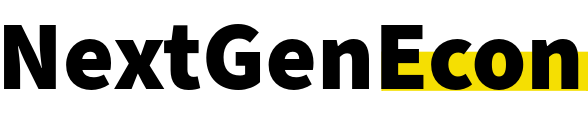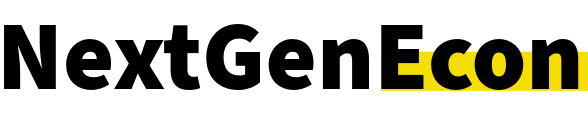In today’s digital age, safeguarding your online identity is crucial. Cybersecurity threats are growing, and with hackers getting more sophisticated, the first line of defense is often your password. Surprisingly, many people still use passwords that can be easily guessed, leaving their personal information vulnerable to attacks. These 13 common passwords are alarmingly easy to hack and provides insight into the importance of strong, secure passwords to protect your digital life.
1. 123456
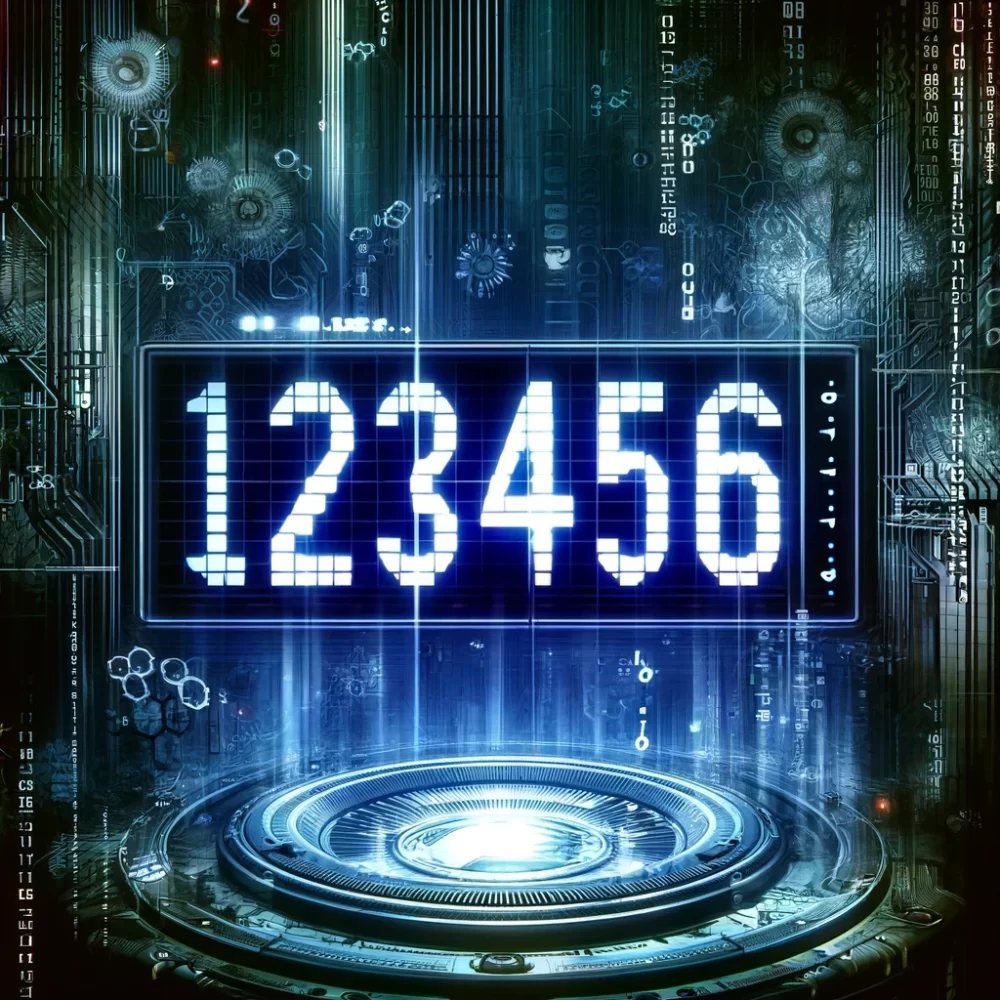
This numerical sequence is notoriously known for being the most used—and most hacked—password worldwide. Its simplicity makes it extremely vulnerable to brute force attacks, where hackers use software to quickly try every possible number combination.
Despite numerous warnings from cybersecurity experts, many continue to use this password for its ease of remembrance. However, this convenience comes at the cost of security, making any account guarded by this password an easy target for cybercriminals.
2. password

Ironically, “password” is as a password itself, making it incredibly insecure. It’s one of the first guesses a hacker will make. Using “password” as your password is akin to leaving your front door unlocked; it’s an invitation for trouble.
Many people assume this choice is clever, hiding in plain sight. However, this false sense of security can lead to serious breaches, underscoring the need for more creativity and complexity in password selection.
3. qwerty

The “qwerty” password follows the top-left keyboard layout and is as risky as it is convenient. It’s a favorite for individuals who prioritize speed over security when setting up their login credentials.
This password’s popularity stems from its ease of typing, but that also makes it dangerously predictable. Hackers often start with common keyboard patterns, making “qwerty” particularly susceptible to unauthorized access.
4. admin

Used primarily in default settings for new hardware or software, “admin” is a top choice for hackers targeting administrative accounts. These accounts often have broader access and privileges, making them gold mines for malicious activities.
The use of “admin” reflects a lack of security rigor. It’s crucial for users, especially those in administrative roles, to set unique, complex passwords to deter infiltration efforts.
5. letmein

“Letmein” is ironically a plea that might as well be directed at hackers. It’s simple and, therefore, one of the most easily cracked passwords used today. This choice often stems from frustration over having to remember more complex passwords.
However, the simplicity of “letmein” compromises security. Users must balance their need for memorable passwords with the necessity of securing their data against unauthorized entry.
6. 123456789

Extending the first example by just a few digits does little to enhance security. Like “123456”, this longer numerical sequence is highly vulnerable to brute-force attack strategies.
Its use reflects a common misconception that longer passwords are naturally more secure. In reality, predictability, not length, is the critical weakness that users need to address in their password strategies.
7. football

Popular terms or hobbies, such as “football,” are easily guessable, especially when they are widely relevant. Hackers use algorithms that include common words and phrases, making such passwords weak defenses against attacks.
Passionate fans might choose this password for its personal significance, but using any solitary word, particularly popular ones, is a security risk that can lead to compromised personal data.
8. iloveyou

This endearing phrase is a sweet sentiment but a terrible password. It’s a common choice that hackers are well aware of, making any account protected by this password more likely to be hacked.
The popularity of “iloveyou” as a password choice shows the tendency of users to choose passwords that are easy to remember. However, they also need to be secure; affectionate phrases fail this test.
9. monkey

Slightly whimsical but equally insecure, “monkey” is another password that makes it easy for hackers to gain access. It stands out due to its randomness compared to more straightforward choices like numeric sequences or common phrases.
Despite its uniqueness, “monkey” remains a poor choice because of its presence in common password databases, which hackers can exploit.
10. 123123

Repeating numbers offer little complexity and are easily cracked. “123123” might seem twice as secure as “123”, but in reality, it’s just as weak. This pattern is too simple to offer any real protection against determined hackers.
Patterns like “123123” are commonly used because they are easy to remember. However, their simplicity makes them ineffective barriers to cyber threats.
11. welcome

Just like “letmein”, using “welcome” as a password is almost like rolling out the red carpet for cyber attackers. It’s friendly and common, which are precisely the qualities that make it risky.
Choosing “welcome” often stems from a desire for passwords that are easy to recall. However, users must consider the security implications of such straightforward choices.
12. login

Using “login” as a password is practically an open invitation to hackers. It’s a straightforward term often associated with entry processes, making it a predictable target for password cracking software.
The irony of using “login” to protect the very process it describes does not equate to security. Instead, it highlights the need for increased awareness and creativity in password creation.
13. starwars

Fans might choose “starwars” out of love for the franchise, but using popular culture references is a clear security misstep. Such passwords are fun but incredibly easy to guess, especially by hackers who leverage popular trends.
The allure of incorporating a favorite movie or book into a password is understandable, but it compromises security. Fans should find other ways to express their fandom, not through their password choices.
Choose A Strong Password
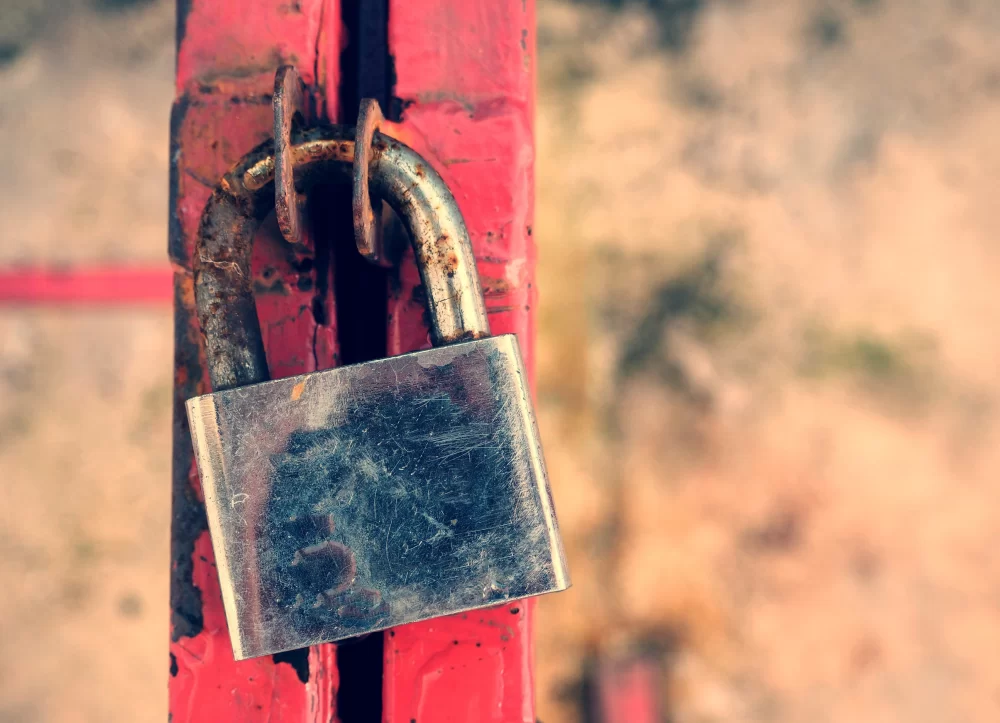
Choosing a strong password is more critical than ever as cyber threats continue to evolve. Avoid common and easily guessable passwords. Instead, opt for a combination of letters, numbers, and symbols that don’t form recognizable patterns or words.
Consider using a password manager to generate and store complex passwords securely. By strengthening your passwords, you fortify your first line of defense against cyber attacks, ensuring your online presence remains secure and private. Remember, your security starts with you—make it robust.
Read the full article here