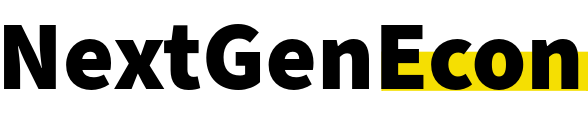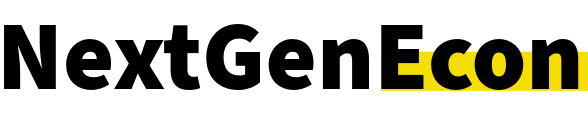THIS POST MAY CONTAIN AFFILIATE LINKS. PLEASE SEE MY DISCLOSURES. FOR MORE INFORMATION.
Retirement planning is essential.
But it can be confusing, especially when determining how much money to save.
In years past, you had to work with a financial professional to understand where you stood.
But thanks to technology, there are online retirement calculators you can use yourself.
These retirement-based calculators can help you estimate how much you’ll need to live comfortably in retirement and how long your savings will last.
But not all are created equal, and using the wrong one can ruin your retirement dreams.
So, what are the best retirement calculators out there?
Here are the ones with the highest recommendations from others.
KEY POINTS
Best Retirement Calculators To Take Control of Your Future
Why Use a Retirement Calculator?


In years past, you would have to hire a certified financial planner or other financial professional to assess how long your retirement savings would last accurately.
But this isn’t the case today.
Many free apps and retirement income calculators are available to help you determine where you stand and the steps you need to take to enjoy a comfortable retirement.
You can get as detailed as you want, depending on your chosen program.
Here is a breakdown of some of the best retirement calculators we review. You can find more details about each one below.
| Calculator | Price | Features | Link |
|---|---|---|---|
| Personal Capital Retirement Planner | Free | Monte Carlo simulator; Cash Flow and Tax Analysis, Detailed User Inputs | Click Here |
| FIRECalc | Free | Monte Carlo simulator; Spending Analysis, Detailed User Inputs | Click Here |
| Flexible Retirement Planner | Free | Monte Carlo simulator; Detailed User Inputs | Click Here |
| Projection Lab Retirement Planner | Free (Basic); $14/Month (Premium) | Monte Carlo simulator; Cash Flow Analysis; Tax Analyzer; Detailed User Inputs | Click Here |
| Microsoft Excel Retirement Planning Template | Free | Detailed User Inputs | Click Here |
| Vertex 42 Retirement Calculator | Free | Detailed User Inputs | Click Here |
| Reddit Retirement Calculator | Free | Detailed User Inputs | Click Here |
| RetirePlan | $6.99 | Detailed User Inputs | Click Here |
| Simpleplanning | $15.95 | Detailed User Inputs; Cash Flow Analysis | Click Here |
A good retirement savings calculator will help you know if you are on track to retire based on your current savings.
It’ll also allow you to play around with the numbers if you’re off.
For example, let’s say you want to achieve early retirement.
What will make the most significant positive impact on reaching your goal?
You can determine whether to increase your monthly contributions to retirement accounts or change your asset allocation.
Changing the variables in your financial situation gives you a better idea of what will help you most.
Let’s look at another example of how a retirement calculator benefits you.
A typical savings goal number in many personal finance magazines is $1,000,000.
Is this the amount you should save in your retirement nest egg?
It all depends.
I know a gentleman who is retired at 50 and has a $500,000 nest egg.
For him, this is more than enough money. He has his home paid off and lives in a low-taxed state.
He also lives a very simple life, enjoying reading books and woodworking.
He will easily outlive his savings, so it doesn’t make sense for him to have a $1,000,000 nest egg.
If he’d followed this advice, he would be working to amass that much retirement savings.
On the other hand, you have someone who lives outside New York City and enjoys taking exotic vacations annually.
Even if they retire at 65, a $1,000,000 nest egg might not be enough for them.
These examples show you cannot use a general number when planning your retirement.
You can figure out your specific savings amount using a thorough retirement calculator.
Unfortunately, you can’t just use any of the retirement calculators you find online.
There are many things that you have to take into account.
For example, you need to consider:
- Taxes
- Retirement age
- Social Security income
- Retirement plans (traveling more, expensive hobbies, etc)
- Paying for children’s higher education
- One-time events (paying for a wedding, gifting money for a child’s first home, etc.)
- How long you expect to live
Sadly, most basic retirement calculators you find through a quick online search do not allow you to enter all this information.
Worse, many retirement calculators have built-in assumptions that can lead you astray.
And some don’t have the input level to give you a number you can rely on.
For example, you could enter the same information into two calculators with drastically different results.
This happened to me when I used the AARP retirement calculator vs. the Bankrate retirement calculator.
Talk about confusing!
Additionally, waiting for a new page to load after I entered each assumption was annoying.
You need a powerful calculator to consider these events and get a trustworthy number.
However, many powerful retirement calculators are too complicated for most people to use.
They require you to deeply understand the calculator and the topic at hand.
When planning your retirement, you want a detailed and quick answer, not an answer that will take you days to figure out.
Here are the best calculators I found to be accurate and reliable.
#1. Personal Capital’s Retirement Planner
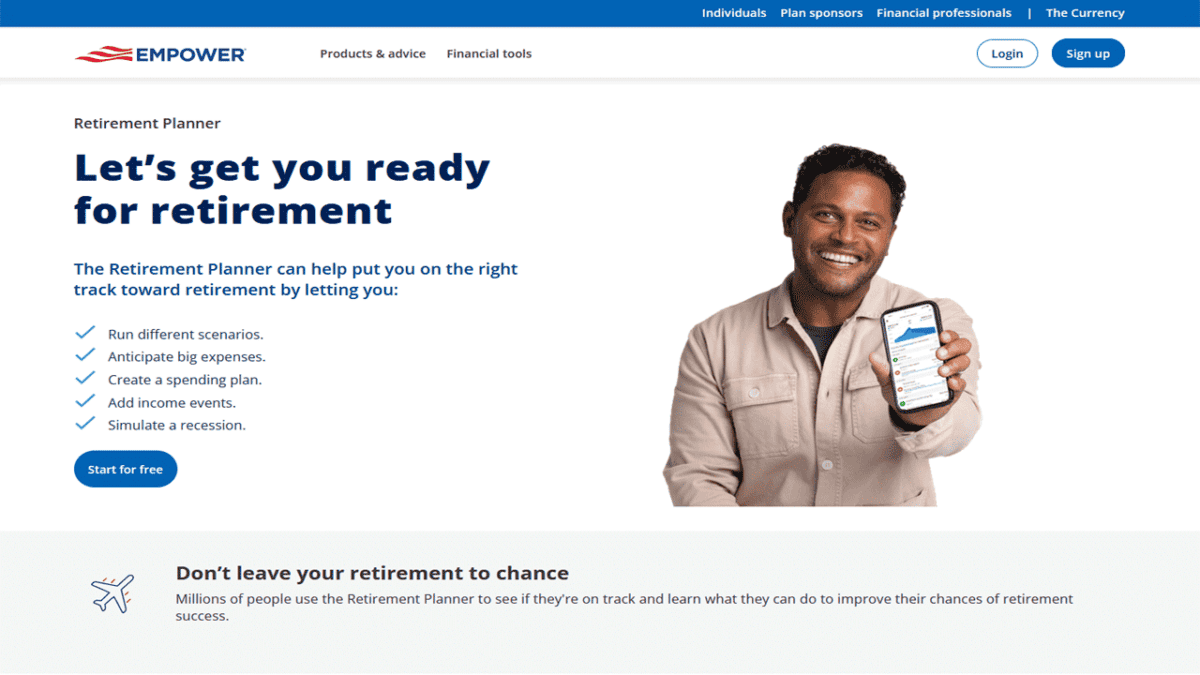
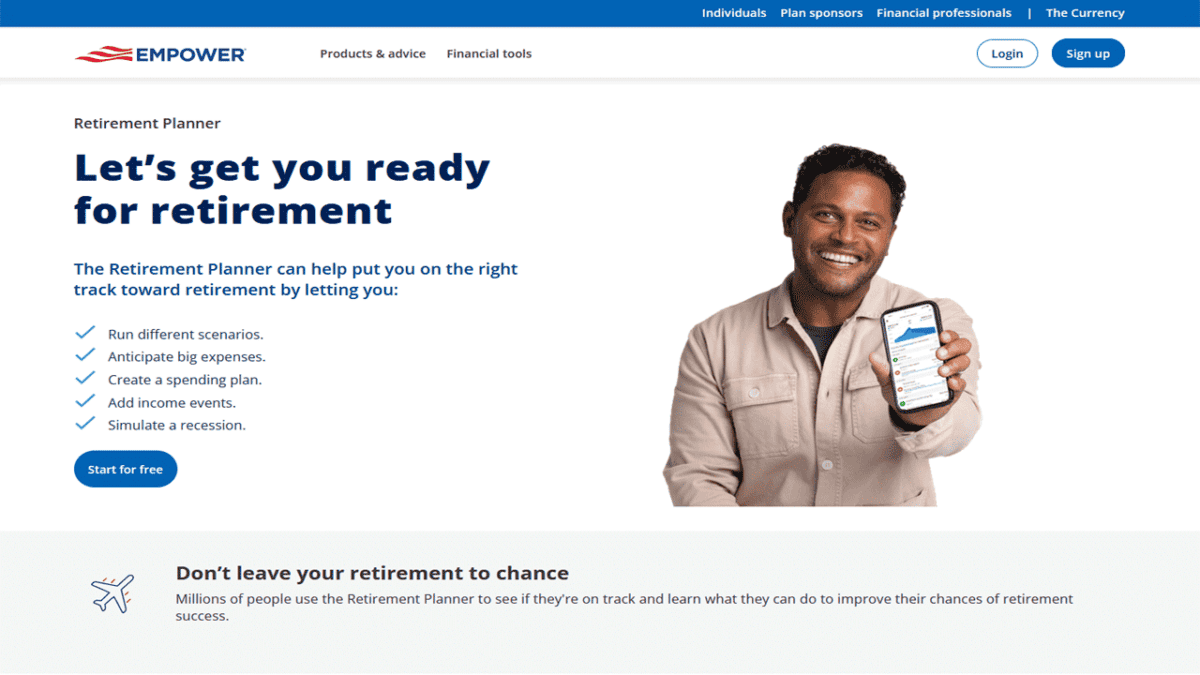
Hands down, this is the ultimate retirement calculator that I have found.
It felt familiar when I started using it, and then I realized why.
When I was working for a high-net-worth financial planner, we used a similar calculator to show our clients how much was enough for retirement.
Here is how the Empower (formerly Personal Capital) retirement calculator works.
You first create your free account and then link your investment accounts to update your balances.
You then begin to create your retirement plan.
All that’s left is to enter your financial details, like income events and spending goals.
Here is a rundown of the income events you can input:
- Annuity income
- Inheritance
- Pension income
- Social Security income
- Rental income
- Sale of property
- Work during retirement
- Other retirement income
- Other potential future income
Here is a rundown of the spending goals you can input:
- Education
- Healthcare
- Charity/gifts
- Dependent support
- Home purchase
- Renovation
- Vacation
- Vehicle purchase
- Wedding
- Other expense
Finally, you enter your ideal retirement date, and Empower runs Monte Carlo simulations.
This simulation shows you the possible scenarios and then gives you the odds of outliving your retirement finances.
Think of it as a stress test for your finances.
The thing I love about this tool is its detailed analysis.
It estimates how well financial shape you will be in at age 95 assuming all the information you entered in.
The best part is you can use this tool regardless if you plan to retire at age 65 or try to achieve FIRE and retire early.
The software then suggests improving your chances of hitting your target retirement date.
For me, they offer five insights to help me save more money and grow my portfolio, all for free.
Overall, I love this tool.
It’s simple to use, looks great, works for couples, and can save multiple plans.
Because of its detailed analysis, user-friendliness, the ability to customize based on your goals, and the fact that it’s free, it’s the best free retirement app out there.
Best Free Investment Check Up Tool

Empower (Personal Capital)
Want to know where your investments stand? Interested in a free financial plan to see if you are on track for retirement? Personal Capital has you covered. It’s the best free tool for the average person to analyze their investments.
See Where You Stand Financially
Read My Review
We earn a commission if you make a purchase, at no additional cost to you.
#2. FIRECalc
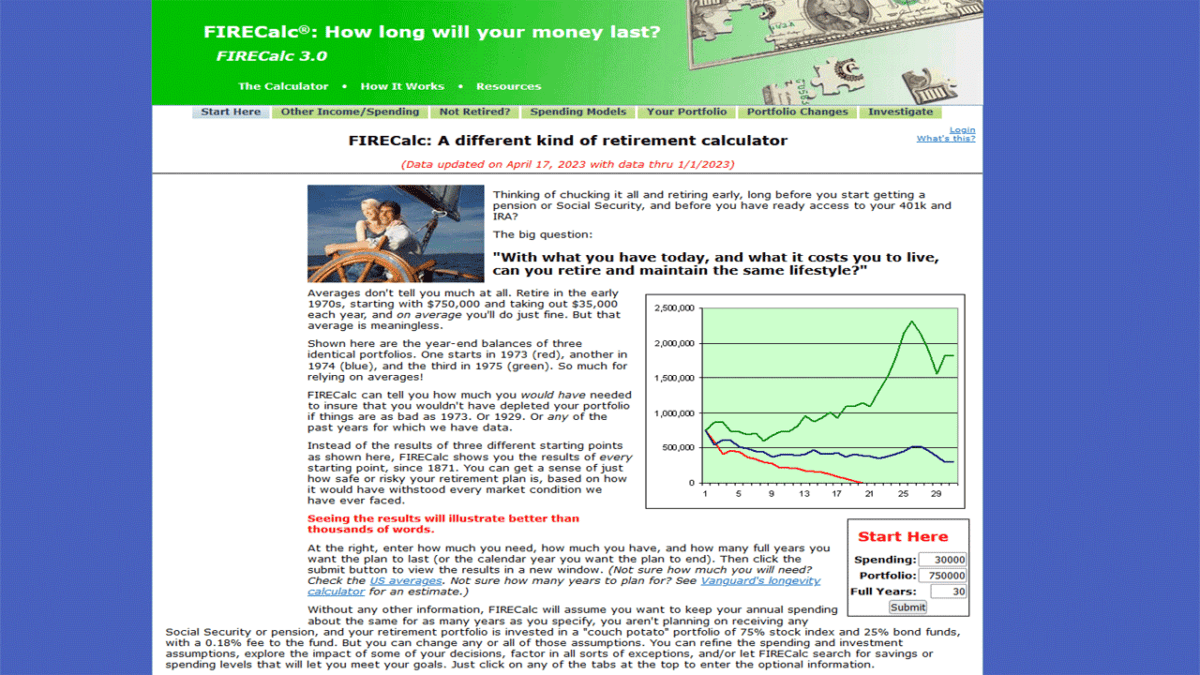
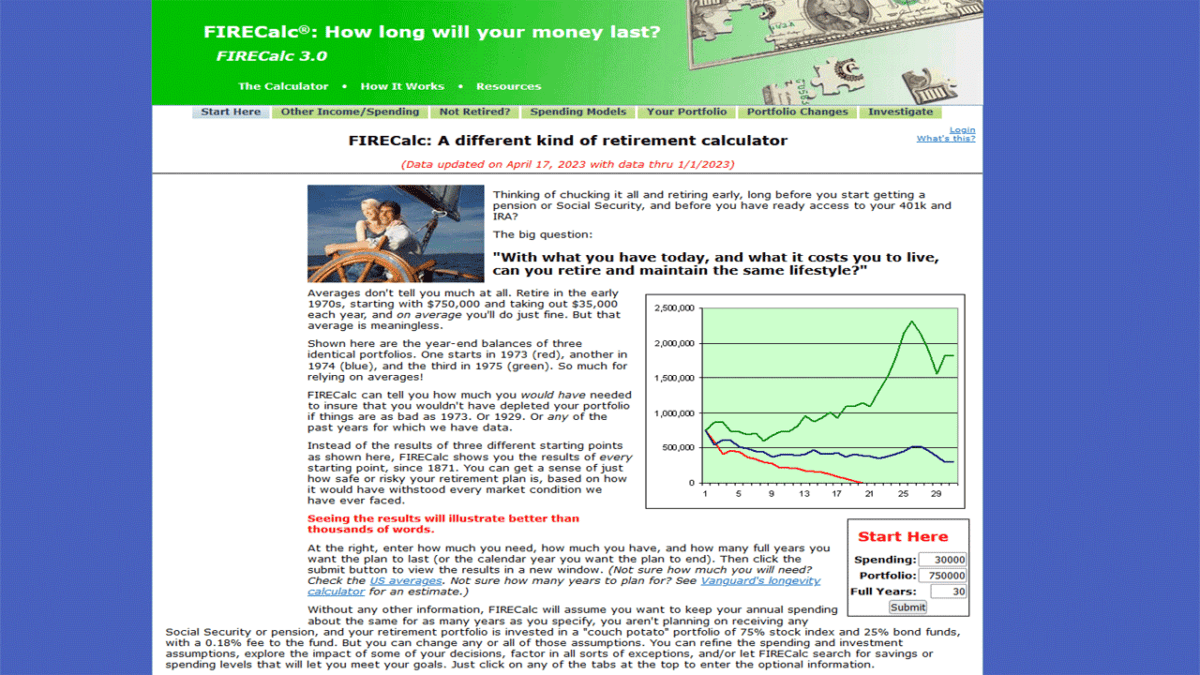
FIRECalc is another free retirement planning calculator and arguably one of the best tools.
This one also has a ton of great features and bases its output on a Monte Carlo simulation.
The only major drawback to this calculator is how confusing it looks the first time you use it.
There’s a lot of text, and the boxes for entering your information are easy to overlook.
You can see this in the image below.
What I love about this calculator is how detailed you can get.
There are many more options here for inputting your portfolio because FIRECalc isn’t pulling your data.
But here are some things I don’t like about this calculator.
The first is the layout, as I mentioned above.
Working through all the options when you first use it can be tricky.
Another downside is saving your plan.
You must copy the link and enter it into your browser when you want to view, update, or edit your plan.
Finally, there are five set suggestions you can make to see the impact on your planning.
I like how Empower gives you specific, actionable suggestions to make.
FIRECalc, on the other hand, has you make the edits, and then you have to see if they have a positive or negative effect on your retirement planning.
This wastes time playing with numbers instead of knowing how to improve retirement readiness.
However, this is an excellent option if you want to examine your retirement savings in great detail and can overcome the layout.
#3. Flexible Retirement Planner
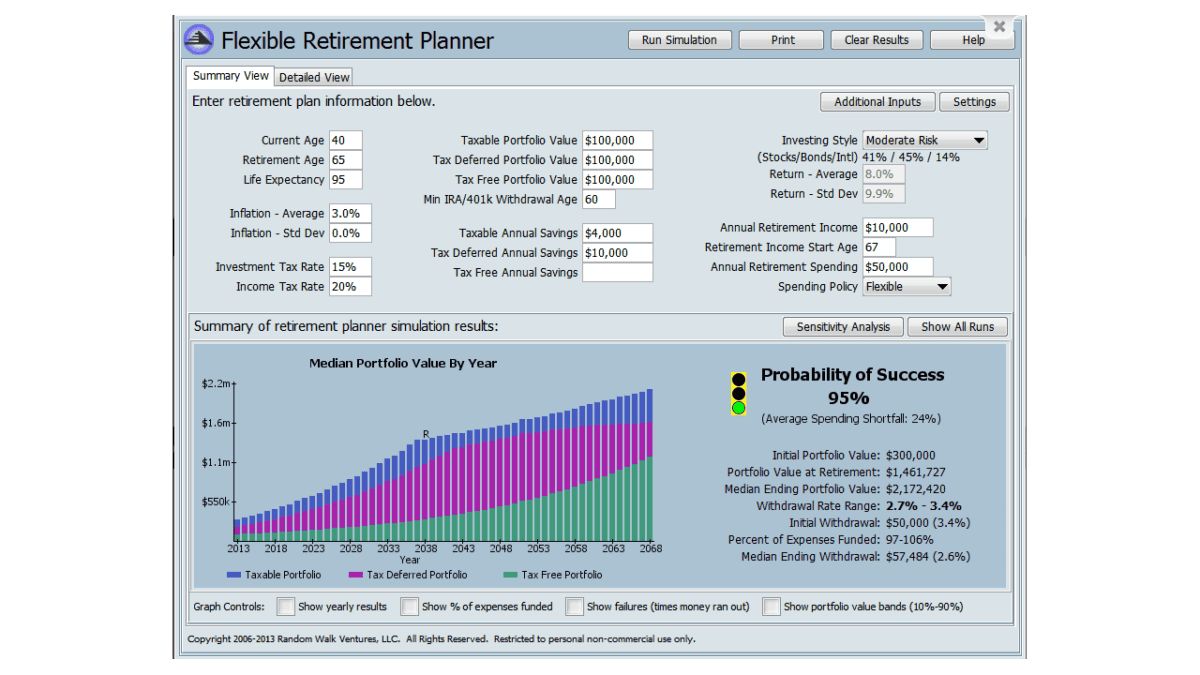
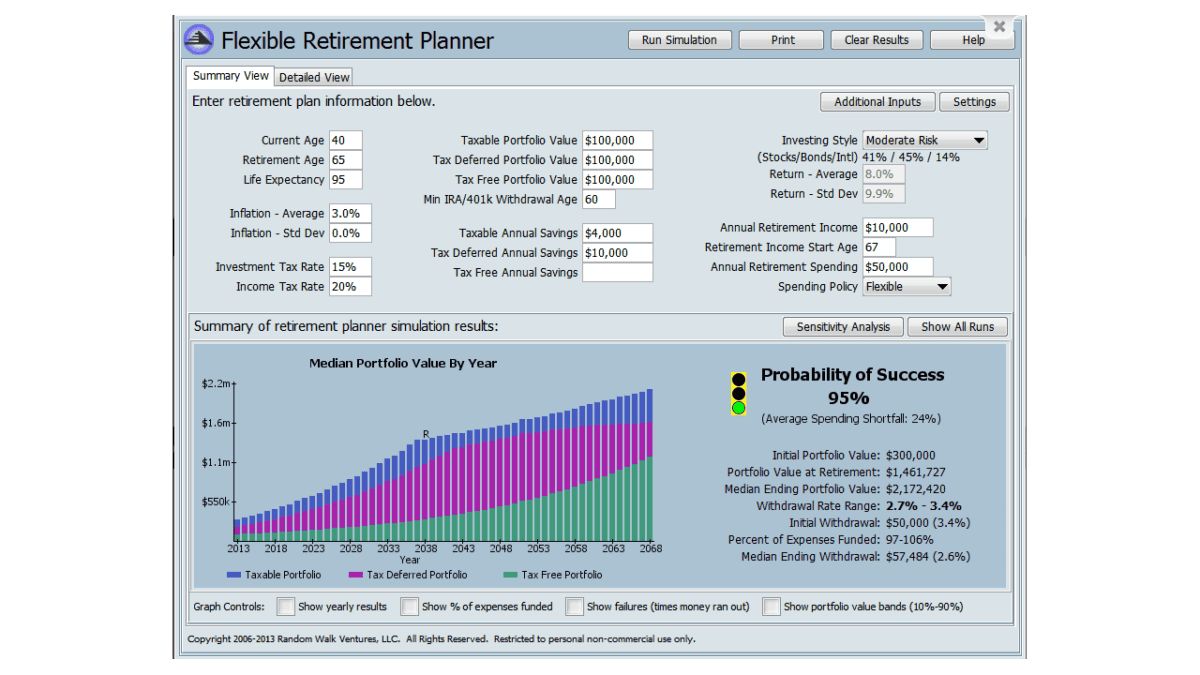
The Flexible Retirement Planner calculator is the ultimate calculator when planning for your retirement.
It mimics the other two I highlighted, with one big difference.
Instead of accessing a calculator online, you download the program to your Mac or PC.
This is great for those who mainly plan while at home, but it could deter those who travel a lot or want access to their calculator on any device they use.
As with the others, this calculator allows you to enter a wealth of information to tailor the plan to your life and goals.
The layout is clean, too, as seen in the image below.
Using it is very straightforward.
However, this calculator does require some basic finance knowledge to enter every assumption correctly.
It’s a fit for those who enjoy using spreadsheets the most.
Also, since you download the program, you must be aware of tax law changes.
I tried to find out if you can download updates to incorporate tax changes, but I didn’t see any documentation.
This is something to remember, as income and capital gains taxes can significantly impact your projected savings balance.
The feature I like most about this retirement tool is the Sensitivity Analysis.
It’s a heat map that shows you how vulnerable your retirement plan is to changes in your spending, portfolio rate of return, or estimated investment return.
#4. Projection Lab


The next entry on the list is a newcomer, Projection Lab.
The layout and inputs are very similar to Empower, making it a powerhouse when trying to determine if and when you can retire.
The tool has a free version, but it lacks the tax analysis.
To get this, you need to pay $14 per month ($9 monthly if you pay annually).
It also offers a lifetime subscription for $520.
Why should you consider paying for this tool?
Since it is subscription based, there are zero ads and your data is never collected and sold.
Additionally, you won’t have phone calls from advisors that you sometimes get if you choose to go with Empower.
Overall, it is a great option that allows you to enter many scenarios, including changes to income and spending, and more.

ProjectionLab
Projection Lab is a newer retirement calculator that gives you the power to know where you stand with your retirement. Enter various details to see how it impacts your chances of success. Both free and paid versions allow you to take control of your future.
Learn More
We earn a commission if you make a purchase, at no additional cost to you.
#5. Microsoft Excel Retirement Planning Template
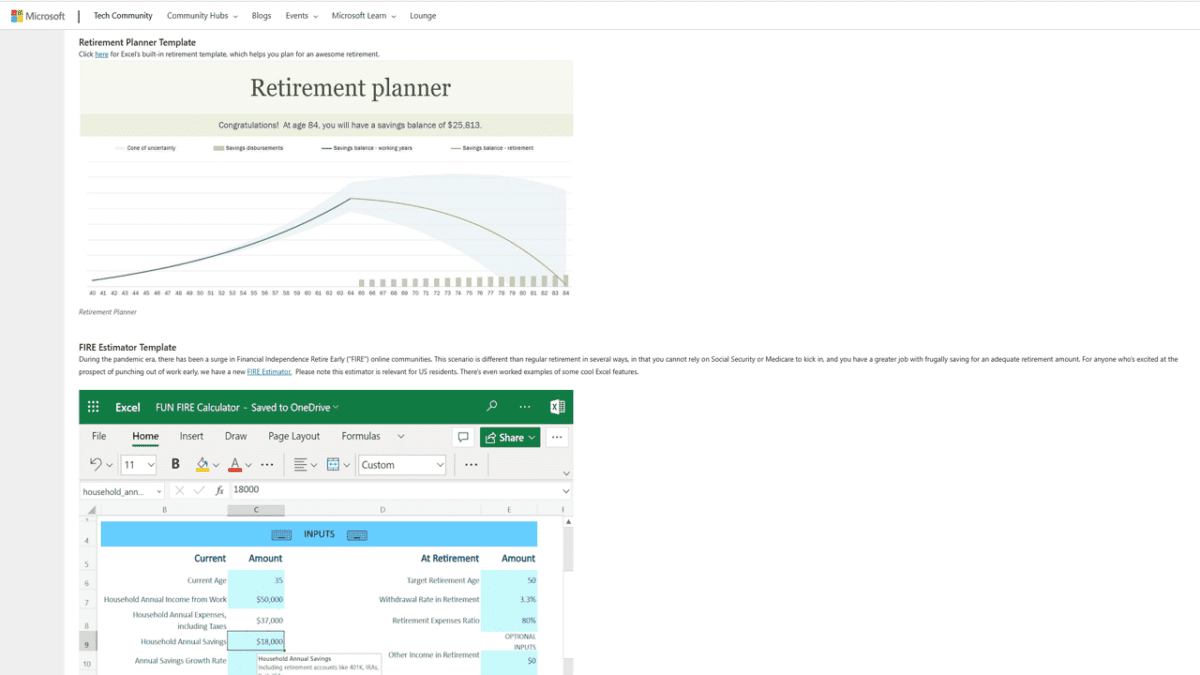
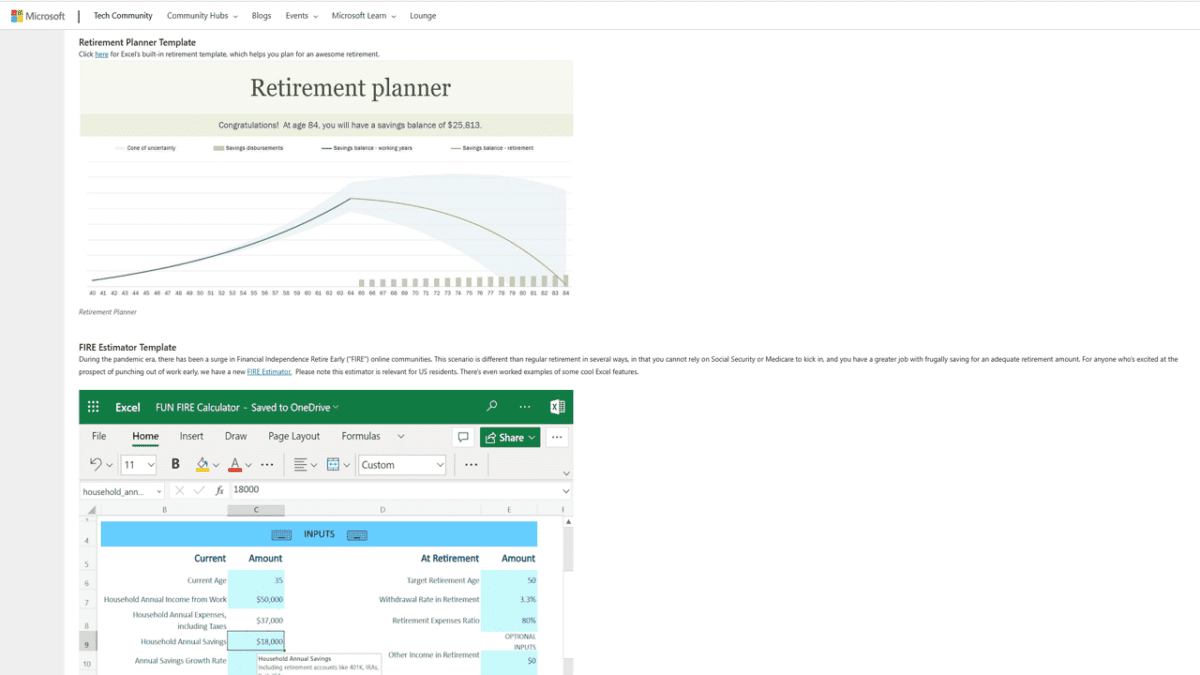
If using an app isn’t your thing, but you still want to start preparing for retirement, look no further than Microsoft Excel.
Microsoft offers a free retirement calculator as an Excel spreadsheet on its website.
It’s free to use and intuitive in terms of inputs.
The retirement planning template includes inputs for current income and spending, the income you expect to draw from your retirement accounts when withdrawing from them, and a section for unexpected expenses.
The biggest drawback to the Microsoft retirement spreadsheet is that it’s almost too simple.
Inputs for the spreadsheet include:
- Your current age
- Your desired retirement age
- Current and projected income
- Any current investments
The spreadsheet formulas return simple calculations, showing how much you’ll have put aside for each year of your life.
This helps you plan for your retirement.
However, that’s all that the Microsoft template calculates.
For more robust financial planning for your retirement, you’ll want something more expansive.
But this is the fastest option if you want a quick and dirty look at where things stand.
#6. Vertex42 Retirement Calculator
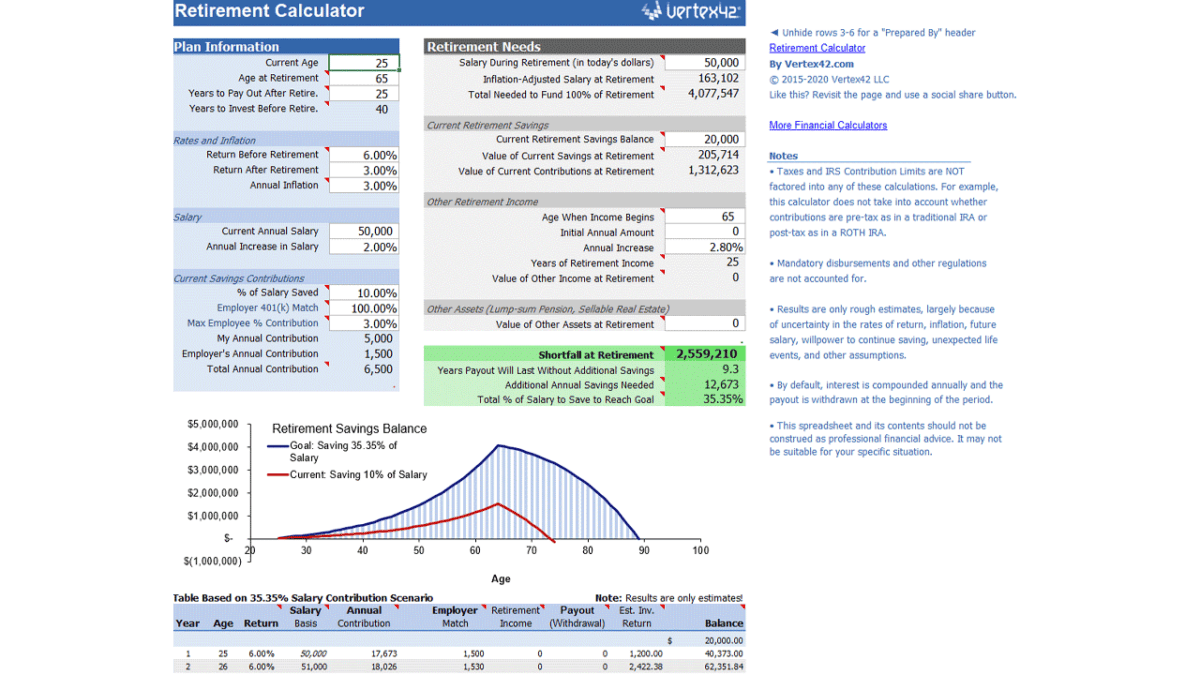
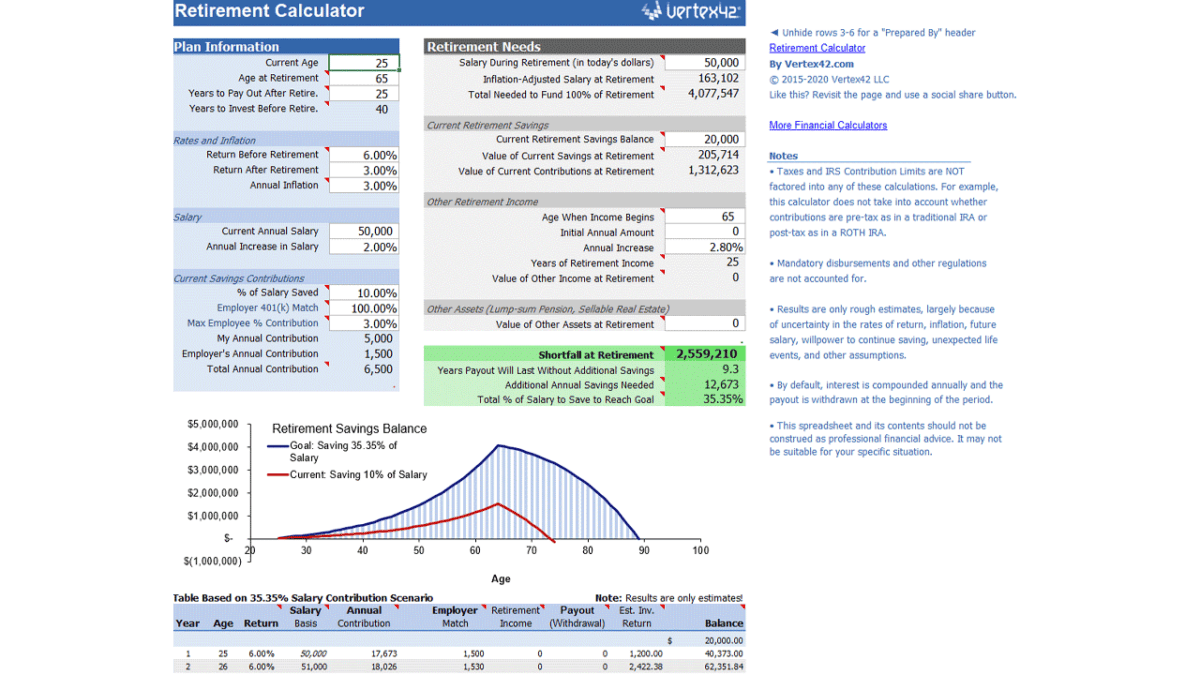
Vertex42 builds upon the basics introduced in the Microsoft Excel retirement calculator with a few more inputs.
These inputs include current contributions to retirement accounts, your retirement account contributions, your employer’s matching contributions, and the inflation rate.
The calculator summarizes your inputs in graphs and charts, showing your expected savings over a period of time.
Vertex42 offers multiple savings calculators that let you break out specific inputs, such as 401(k), annuities, and traditional vs. Roth IRA contributions.
You can use these spreadsheets to help you track your goals for retiring early and gain financial independence during your retirement years.
While it offers more than the basic spreadsheet from Microsoft, only a few people will find this option beneficial.
For most people, the other options on this list are better choices.
#7. Reddit Retirement Calculator
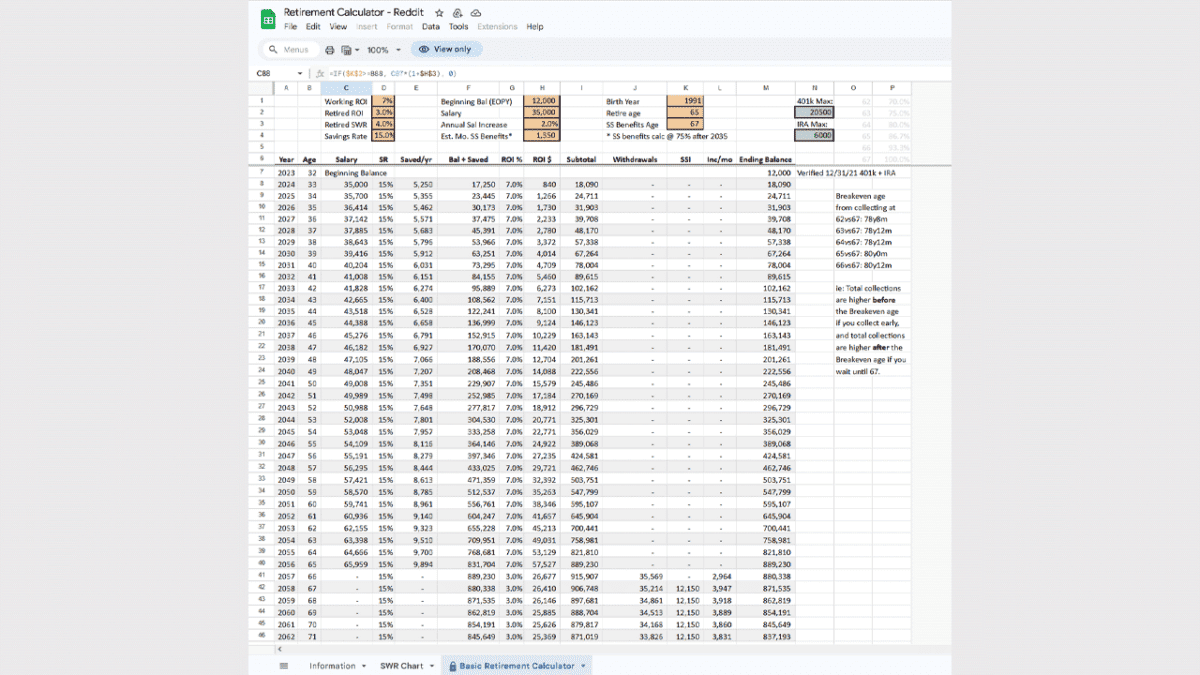
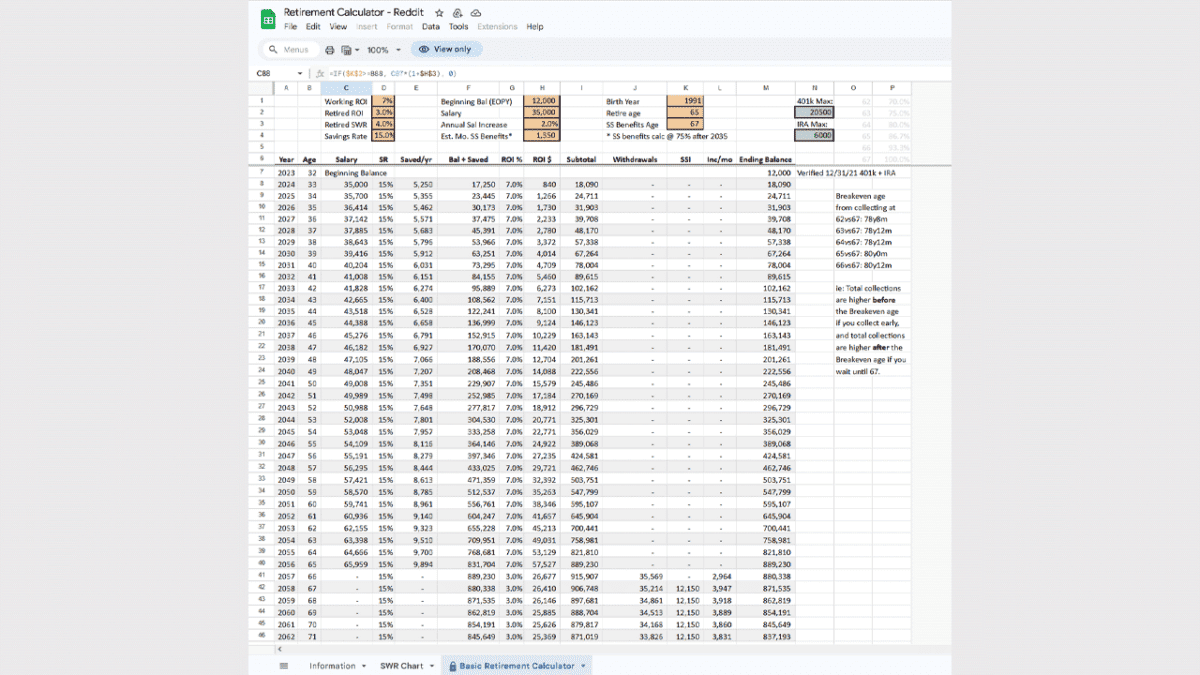
Reddit may not be the first place you think of to look for a retirement calculator, but many Reddit users generously share their retirement spreadsheets for others to use and build upon.
The spreadsheets are usually links to Google Docs but can be downloaded and opened in Excel for offline use.
Most of the spreadsheets on Reddit are simple and require basic inputs, allowing most people to use them.
But that isn’t all Reddit offers.
The Personal Finance subReddit has a sidebar with links to various retirement planning spreadsheets for different purposes and needs.
The most significant benefit of using a spreadsheet from Reddit is that users share their experiences, insights, and advice on how to use a retirement spreadsheet.
They’ll also post links to other calculators for financial planning topics such as inflation, investments, retirement goals, and retiring early.
Remember that the information comes from various sources and should not be a substitute for working with a financial planner.
This is an excellent option if you’re learning about your finances and want to understand things better.
These free resources and users from different backgrounds will help you better understand the topic.
#8. RetirePlan
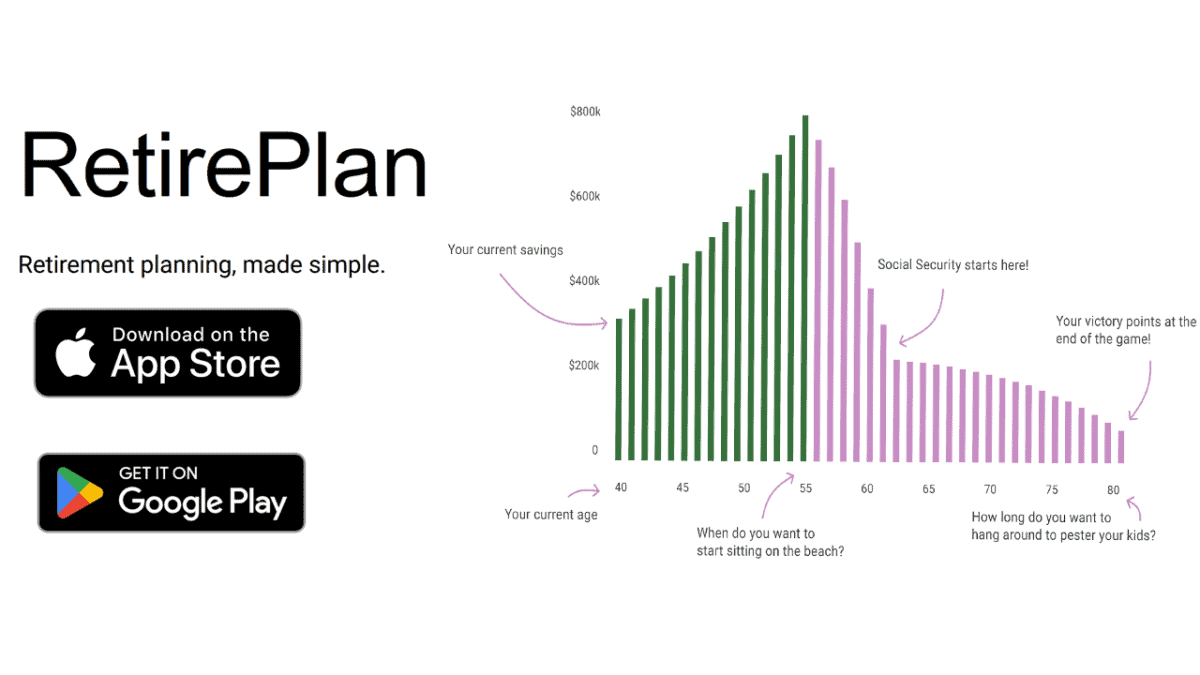
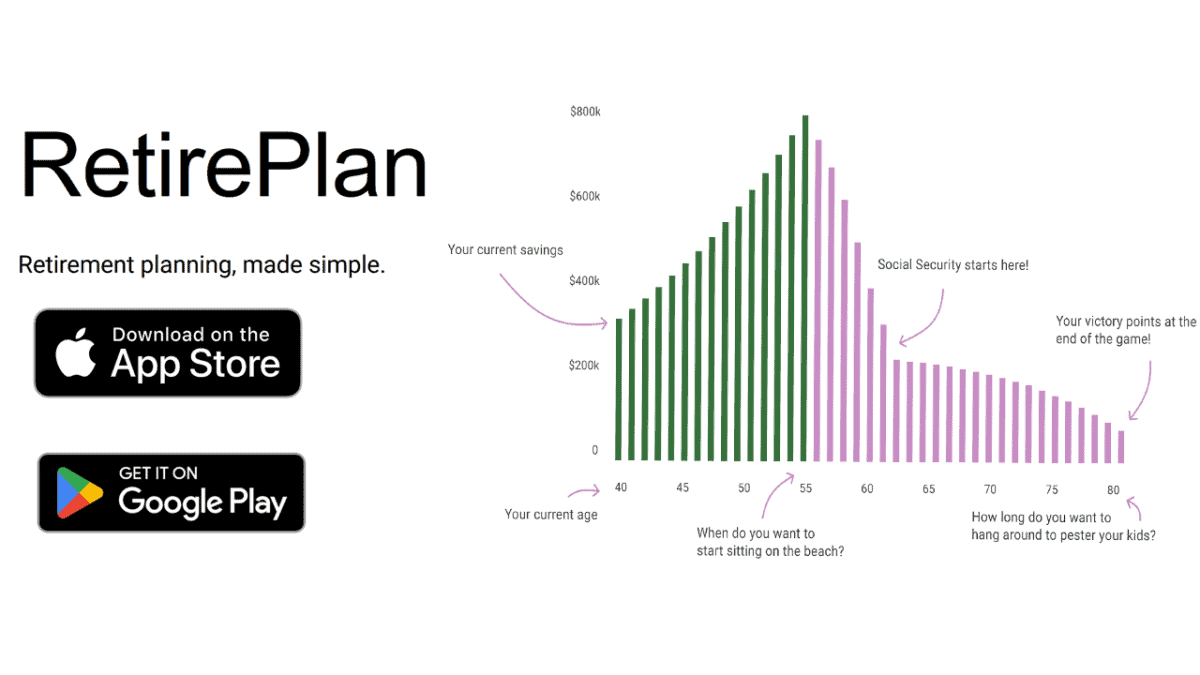
At the core of RetirePlan is that it answers the two biggest retirement questions people have:
- When can I retire?
- How much do I need to save every year?
Enter your details, such as current age, desired retirement dates or age, savings, income, etc., and RetirePlan will give you a detailed analysis of your situation.
From there, you can edit different scenarios and see their impact on your savings and retirement income.
This calculator isn’t free but is cheaper than the next option from Simpleplanning.
The cost is a one-time fee of $6.99.
I don’t consider this an issue; however, a problem for some people is that this calculator is only available for your iPad.
#9. Simpleplanning
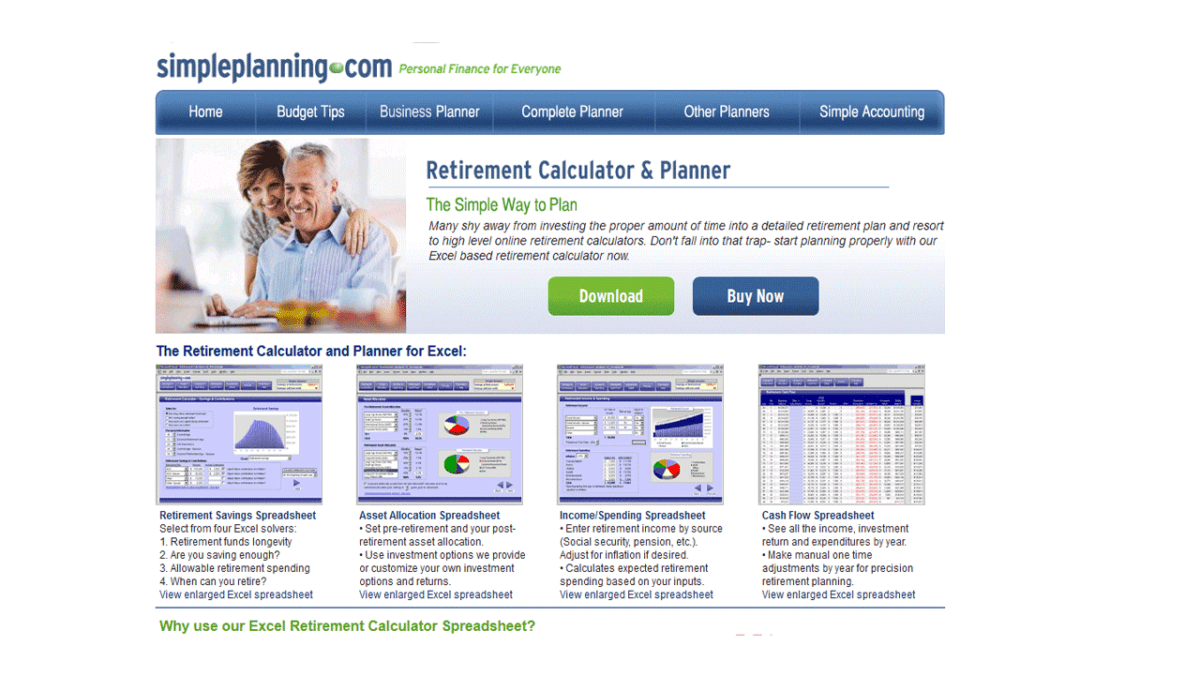
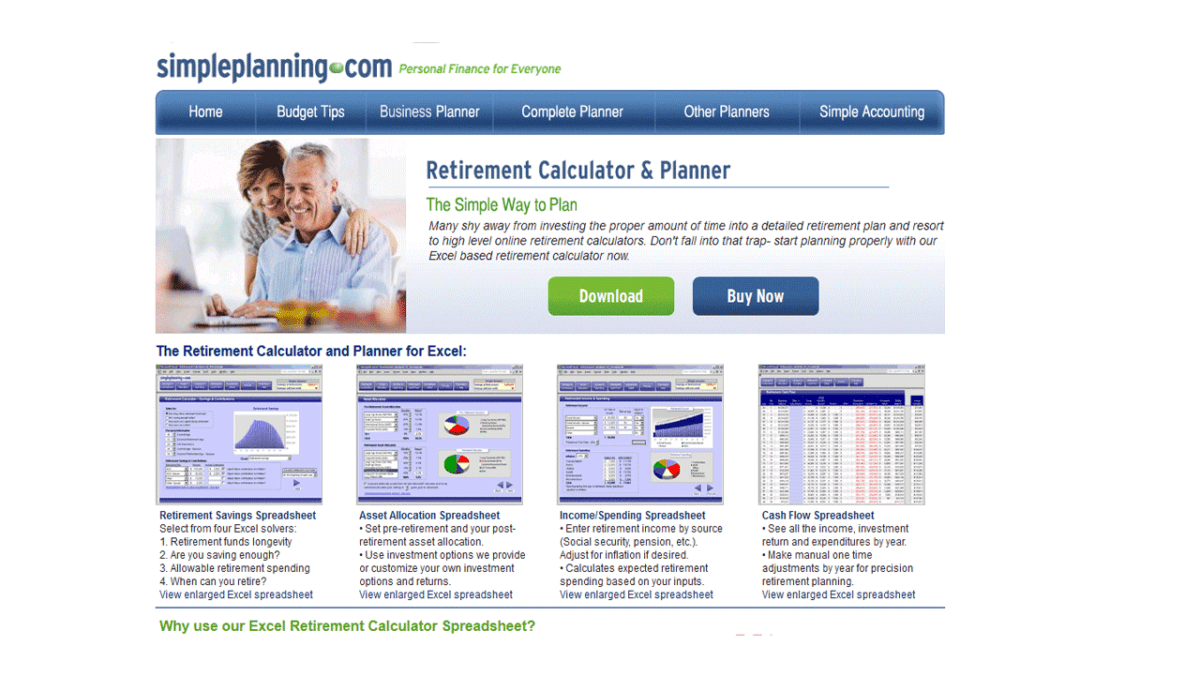
Before I get into the details about Simpleplanning, know that this one isn’t free.
You can download the demo for free, but to get the full version, you must make a one-time payment of $15.95.
I put this option on the list even though it isn’t free because of how in-depth this calculator goes.
Their retirement income calculator consists of four Excel spreadsheets.
They include:
- Retirement savings
- Asset allocation
- Income/spending
- Cash flow
The design of each spreadsheet helps you determine how long your money will last, create budgets based on income, and show you how much you’ll need to save during your working years.
It also helps you estimate your tax expenses, which other retirement calculators tend to leave out.
Income taxes fluctuate significantly from year to year, making it challenging to figure out how much to set aside, especially if you’re cashing in stocks.
Simpleplanning also helps you track monthly retirement income from Social Security, pensions, 401k, and IRAs.
Simpleplanning’s suite of Excel spreadsheets is reasonably priced and works in perpetuity.
Better yet, the same version you download works on PC, Mac, and your smartphone.
It doesn’t require updates; you save the files on your computer as with any other spreadsheet you may have used.
You can make multiple copies of each spreadsheet to generate different income and spending scenarios to anticipate potential events and outcomes.
While you can do this with all spreadsheets, Simpleplanning’s suite of spreadsheets enables you to cover more bases than a more straightforward spreadsheet.
Which Is the Best Retirement Calculator?
Now that we have covered some great calculators, which is the best for you?
Unfortunately, only you can make the final decision.
All those listed offer detailed analyses and are realistic retirement calculators that give you information you can trust.
Most users should try out Empower (Personal Capital) first.
This is because the layout is clean and very simple to use.
Empower makes it easy if you’ve never run the numbers for your retirement.
For example, my wife isn’t tech-savvy but can easily update and follow along with the app.
Before using this tool, we used FIRECalc, which was too much for her.
And since we aren’t near my computer when we discuss our finances, having access to the calculator on my tablet is excellent.
Finally, Empower is the perfect retirement calculator for couples.
My wife can follow along and update it without feeling overwhelmed.
In addition, she can view the current balances in our accounts, including our Roth IRA, 401k, traditional IRA, and other retirement accounts, in a clean layout.
Best Free Investment Check Up Tool

Empower (Personal Capital)
Want to know where your investments stand? Interested in a free financial plan to see if you are on track for retirement? Personal Capital has you covered. It’s the best free tool for the average person to analyze their investments.
See Where You Stand Financially
Read My Review
We earn a commission if you make a purchase, at no additional cost to you.
My second choice would be the Flexible Retirement Planner.
The tool is user-friendly; it updates easily with a click of a button on the main screen, and you can save it locally.
However, creating a plan with this tool requires more understanding since you can edit almost every input.
And for some, it can be a hassle to be able to access it only on the computer you downloaded it to.
Projection Lab is another excellent choice.
The free version should be enough for a basic idea of where you stand, but if you want to get a more concrete idea, the premium version is the way to go.
The good news is you can reduce the $14 monthly price to $9 per month by paying annually.
Also, there is a lifetime option, a one-time payment of $520.

ProjectionLab
Projection Lab is a newer retirement calculator that gives you the power to know where you stand with your retirement. Enter various details to see how it impacts your chances of success. Both free and paid versions allow you to take control of your future.
Learn More
We earn a commission if you make a purchase, at no additional cost to you.
Lastly, FIRECalc is great; it was the tool I used before Empower came along.
It took me a couple of times to use it before I felt comfortable with the answer.
There’s so much text and places to input numbers that you can easily overlook one.
This could have a significant impact on the results you see.
But it’s very customizable to different scenarios, and once you understand it, it’s very powerful.
Frequently Asked Questions


I get asked a lot of questions about calculators for retirement.
Here are the most common ones.
What should I look for in a retirement calculator?
When planning for retirement, you need a calculator that allows you to input as many variables as possible.
While this will make it more time-consuming to get your answer, it’ll offer better results.
Here are a few basic inputs you need a calculator to have:
- Current age
- Life expectancy
- Current retirement savings balance
- Current annual income
- Current monthly savings rate
- Annual retirement expenses
- Any Social Security benefit
- Other post-retirement income
- Pension plans balance
In addition to these inputs, you want to focus on online calculators that offer Monte Carlo simulations.
This allows for many random scenarios to get a much higher tool accuracy.
Finally, understand that retirement calculators rely on the information you enter.
If you overstate your projected income sources, your results will show that you’re in good shape for a successful retirement, even though you’re not.
Ensure you’re conservative when entering the information into these calculators to guarantee accurate results.
What precautions should I take when using online retirement calculators?
The biggest drawback of using retirement planning tools without a professional is that they’re only as good as the information you input.
For example, you might enter all your information but omit paying for college for your two children.
The calculator will tell you you will have a secure retirement when, in reality, you’re not in as good of shape.
Chris Chen, CFP®, of Insight Financial Strategists, explains, “Online calculators are simplified and are not able to handle more complex cases, such as anything that deviates from the basic assumptions. For example, the calculator may assume that you are working until full retirement age as defined by Social Security. If you plan to retire earlier, or you plan to take a part-time job for a few years, the calculator may or may not be able to handle that. The calculators assume that everything is linear. Rates of return are constant, inflation is constant, and life is constant. In reality, life is non-linear. All kinds of things can happen. However, given their limits, calculators are useful tools to help savers understand the basics.”
Additionally, if your retirement needs to change during your golden years, many calculators may be unable to adjust for this.
Should I input Social Security benefits?
Yes, you should enter all Social Security benefits and pension benefits.
This income will affect how much you need to save for retirement and the rates of return you need to earn.
For example, if you have a monthly income of $5,000 from these sources and need a $70,000 annual income to live comfortably, you’ll need to save a lot less money than if you didn’t.
Finally, don’t think you need to account for Social Security taxes, as most financial calculators will do the behind-the-scenes math.
What if I can’t reach my retirement goal?
Don’t give up hope if you cannot reach your goal after entering all the information.
You don’t have to forget about enjoying your golden years and working for the rest of your life.
Can you delay taking Social Security?
Maybe scale back your plans a little bit?
Doing either of these could make it possible to retire still.
The last thing you want to do is ignore your risk tolerance and put your savings at risk.
It’s much smarter and safer to dial things back than it is to go all in.
How much should I save for retirement?
Ideally, you should save enough to maintain your current living standard after you retire.
A good rule of thumb is to make an annual contribution of at least 10-15% of your income each year, but the specific amount will depend on your age, lifestyle, and goals.
A rough guide is taking 10-12 times your annual income when you plan to retire.
If your income is $60,000, you need between $600,000 and $720,000.
When should I start saving for retirement?
The sooner you begin saving for retirement, the better, as it’ll have more time to grow and compound.
Most experts suggest saving between 10% and 15% of your income.
But if you are starting to save later in life, 20% or more is ideal.
What are some of the easiest ways to save for retirement?
Investing pre-tax dollars into a 401k is an excellent option since more employers offer a match.
Roth accounts, like an IRA or 401k, are also ideal.
Even though you invest after-tax money, it grows tax-free.
The bottom line is that any type of retirement account is suitable because of its various tax benefits.
You want to avoid traditional savings accounts as these don’t offer any tax advantages.
Final Thoughts
So, there are the best retirement calculators out there.
You should narrow this list of retirement tools down to two or three and then experiment with the ones that seem appropriate to see if they make sense.
While I recommend the calculator from Empower, this doesn’t mean it suits everyone.
What you shouldn’t do is ignore the topic of retirement.
The sooner you know what you need, the sooner you can take action.
And thanks to the power of compounding, the sooner you start, the less money you need to save.
This will give you a healthy nest egg and possibly even help you reach financial independence.
By ignoring this topic, you might find you cannot afford to retire at all.
Finally, if using these calculators is too complicated, contact local financial planners or an investment adviser.
Many will create a one-time retirement plan for you.
It’ll cost money, but your financial future is worth it.
I have over 15 years experience in the financial services industry and 20 years investing in the stock market. I have both my undergrad and graduate degrees in Finance, and am FINRA Series 65 licensed and have a Certificate in Financial Planning.
Visit my About Me page to learn more about me and why I am your trusted personal finance expert.
Read the full article here