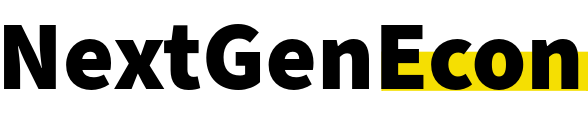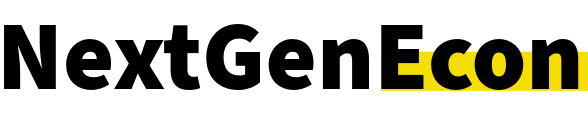In today’s world, personal information lives online long after we forget about it. Old social media posts, outdated accounts, and public records create a digital trail that anyone can follow. For seniors, this trail can expose sensitive details like addresses, phone numbers, or financial habits. Retirees who value peace of mind often overlook how much of their history is accessible with a simple search. Erasing your digital past is about reclaiming privacy and reducing risks in an increasingly connected world.
Step 1: Audit Your Online Presence
The first step toward obscurity is knowing what’s out there. Seniors should search their names on Google and other engines to see what appears. This audit often reveals old social media profiles, forgotten blogs, or outdated contact information. Writing down every site where your name appears creates a roadmap for cleanup. Awareness is the foundation of digital privacy, and without it, erasure is impossible.
Step 2: Delete Old Accounts
Many retirees have accounts on platforms they no longer use, from early social media sites to shopping portals. These accounts often contain personal data that remains vulnerable. Seniors should log in, delete profiles, and request the removal of information whenever possible. If login credentials are forgotten, password recovery tools can help regain access. Eliminating unused accounts reduces exposure and closes doors to potential hackers.
Step 3: Remove Personal Information from Data Brokers
Data brokers collect and sell personal information, often without consent. Seniors can request removal from major brokers like Spokeo, Whitepages, and Intelius. Each broker has an opt‑out process, usually requiring proof of identity. While tedious, these removals significantly reduce how much personal data is available online. Seniors who complete this step often notice fewer unsolicited calls and emails.
Step 4: Clean Up Social Media
Social media is one of the biggest sources of digital exposure. Seniors should review old posts, photos, and comments that may reveal too much. Deleting or archiving content reduces visibility while maintaining connections. Privacy settings should also be updated to limit who can view profiles. A cleaner social media presence helps retirees maintain dignity and security online.
Step 5: Secure Email and Cloud Accounts
Email and cloud storage often contain sensitive documents and personal correspondence. Seniors should delete outdated files and secure accounts with strong passwords and two‑factor authentication. Removing old emails reduces the risk of phishing attacks. Cloud accounts should be reviewed for unnecessary data that could expose personal details. Securing these platforms ensures that private information stays private.
Step 6: Opt Out of Marketing Lists
Many seniors receive endless marketing emails and catalogs because their data is shared widely. Opting out of mailing lists reduces exposure and clutter. Services like DMAchoice allow retirees to remove themselves from direct marketing databases. Seniors can also unsubscribe manually from email lists. This step not only protects privacy but also simplifies daily life.
Step 7: Use Privacy Tools
Privacy tools like VPNs, encrypted messaging apps, and secure browsers help maintain obscurity moving forward. Seniors who adopt these tools reduce the chance of new data being collected. VPNs mask location, while secure browsers block trackers. Encrypted messaging ensures conversations remain private. These tools are essential for sustaining digital privacy after cleanup.
Step 8: Monitor Regularly
Digital erasure is not a one‑time task. Seniors should schedule regular audits to see what new information appears online. Monitoring ensures that privacy remains intact as new data surfaces. Setting reminders every few months helps retirees stay proactive. Ongoing vigilance is the key to long‑term online obscurity.
Don’t Miss These Steps
Many retirees assume they are not targets because they don’t use technology heavily. In reality, seniors are prime targets for scams and identity theft. Outdated accounts and public records make them vulnerable. Seniors who ignore digital privacy often face consequences like fraud or harassment. Awareness and action are the only defenses against these risks.
Erasing your digital past is about more than deleting old posts—it’s about reclaiming control. Seniors who take these steps protect themselves from scams, reduce stress, and enjoy greater peace of mind. Retirement should be about living freely, not worrying about online exposure. By embracing digital privacy, seniors create a safer and more secure future. Online obscurity is possible, but it requires commitment and consistency.
Have you tried erasing your digital past? Sharing your experience could help other seniors protect themselves.
You May Also Like…
- How a Proposed New Federal Act Will Safeguard Your Digital Privacy
- Homebuyers Just Got a Major Privacy Win—Here’s What Changed
- When Privacy Becomes a Caregiver Issue: What Boomers Need to Know Now
- Why a Free, No-Logs VPN Is the Smartest Choice for Online Privacy
- 6 Devices in Your Home That Could Violate Privacy Laws
Read the full article here