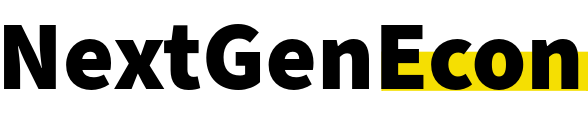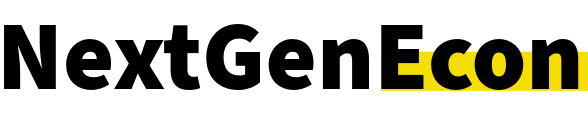Saving money is now more convenient and accessible than ever, thanks to cash-back apps. Whether you’re looking to save on groceries, online shopping or even filling up your gas tank, these apps offer a simple way to earn back a percentage of your spending.
But how do cash-back apps work, and which one is right for you? Here’s everything you need to know about how these apps function, the different types available and how to choose the best cash-back app for your lifestyle. You’ll also learn practical tips to maximize your rewards and savings.
What is a cash-back app?
A cash-back app is a financial tool that rewards you for making purchases. These apps give you a percentage of your spending back, helping you save money on everyday purchases with minimal effort.
After completing a qualifying transaction, users can receive cash back, which may be paid out in various forms, such as direct cash deposits to a bank or PayPal account, gift cards or even store credits.
Here’s the process:
- Download and sign up for the app.
- Make a purchase through the app (or link your payment method to it).
- Receive cash back once the transaction is complete.
The percentage you earn varies by app and retailer, but it usually ranges between one and 10 percent of the total purchase price. Some apps even offer special promotions, where you can earn more during certain times of the year or for buying specific products.
For example, if you use a cash-back app for online shopping, you may need to visit a retailer’s website through the app to earn rewards. Alternatively, some apps let you link your credit card or store loyalty card to automatically track your purchases and apply the cash-back rewards without having to visit the app each time.
Types of cash-back apps
Several types of cash-back apps exist, each catering to different shopping habits and preferences. Understanding the variety can help you decide which app (or combination of apps) works best for your needs.
1. Retail-focused cash-back apps
Retail-focused cash-back apps partner with specific stores and brands to offer cash-back deals. These deals are typically available for online and in-store purchases. Apps like Rakuten (formerly Ebates) and Honey are popular in this category.
To earn rewards, you usually need to shop through the app’s portal or use a browser extension to activate deals while shopping online.
Rakuten, for example, gives users access to thousands of partner retailers, including popular stores like Macy’s, Walmart and Amazon. Depending on the retailer and current promotions, shoppers can earn between one and 12 percent cash back.
2. Grocery cash-back apps
For those who want to save on groceries, apps like Ibotta and Checkout 51 allow users to earn cash back on everyday items such as food, cleaning supplies and personal care products. These apps often require you to browse available offers, purchase the featured items, and then upload your receipt as proof. Once the receipt is verified, the app credits your account with the cash-back amount.
Ibotta is one of the most popular grocery-focused cash-back apps, with partnerships across major grocery chains like Kroger, Walmart and Target. Some users even stack cash-back rewards by using Ibotta alongside a store’s loyalty card or a credit card offering cash-back rewards.
3. Gas cash-back apps
Gas prices fluctuate, but with gas cash-back apps like Upside, you can earn money back on every gallon you pump. Upside works by showing users nearby gas stations offering cash-back deals. Once you fill up your tank, you can upload a receipt or link your card to automatically earn cash back.
The percentage of cash back earned varies depending on the station, but it’s not uncommon to see offers of five to 25 cents per gallon. Over time, the savings from using these apps can add up, especially for those who frequently drive long distances.
4. Credit card-linked cash-back apps
These apps, like Dosh or Drop, take convenience to another level by allowing users to link their credit or debit cards directly to the app. Once linked, purchases made at participating retailers automatically generate cash-back rewards — no need to scan receipts or shop through a specific portal.
The biggest advantage of these apps is their simplicity. You don’t have to remember to activate deals or go through the app for each transaction. For example, Dosh partners with restaurants, hotels and retail stores, offering cash-back deals as high as 10 percent. The rewards are seamlessly deposited into your account after each qualifying purchase, where you can then transfer them to a bank or PayPal account.
These kinds of apps are great paired with your regular credit card rewards.
How to use cash-back apps
Maximizing your savings with cash-back apps requires a bit of strategy.
1. Download the app and sign up
The first step is to download the cash-back app(s) that align with your spending habits. Many apps are free to use. The sign-up process is usually simple, requiring just your name and email. For some apps, you may need to link a payment method or store loyalty card to track your purchases automatically.
2. Activate deals or browse offers
Before you shop, browse the app to see which deals are available. Some cash-back apps require you to activate offers in advance, while others automatically apply them when you make a purchase. In apps like Rakuten, you’ll need to click through to the retailer’s website from the app to ensure you get credit for your shopping.
3. Shop and earn rewards
Once you’ve selected your offers, make your purchases online or in-store. Depending on the app, you may need to upload a receipt to verify your transaction. Some apps will automatically track purchases if you’ve linked your payment method.
When shopping online through cash-back apps, ensure that your transactions are secure. The Federal Trade Commission (FTC) advises consumers to use secure connections and trusted payment methods to protect personal data while shopping.
4. Redeem your rewards
After accumulating enough rewards, you can redeem them for cash, gift cards or other perks. Each app has minimum payout thresholds. For example, Rakuten requires a minimum balance of $5.01 before you can receive your rewards, while Dosh lets you transfer funds to PayPal once you’ve earned $25.
How cash-back apps make money
You may wonder how cash-back apps make the money they use to give users rewards. The answer lies in their business model: partnerships with retailers.
Some cash-back apps make money by sharing anonymized consumer spending data with third parties. When you use a cash-back app to make a purchase, the retailer pays the app a commission for driving the sale. The app shares part of this commission with you as a cash-back reward.
This model is known as affiliate marketing, where retailers essentially pay for customer referrals. For example, when you buy a new pair of shoes through Rakuten, the retailer gives Rakuten a small percentage of the sale, which Rakuten then splits with you.
Some apps may also make money by selling aggregated, anonymized data about consumer spending habits. Reputable apps typically have strong privacy policies to guard users’ personal information. To protect your personal data, the National Consumer Law Center recommends only using apps that offer transparency in how they collect and use your information. Review the app’s privacy policy and terms of service to ensure you’re comfortable with how your data will be used.
Tips for choosing the right cash-back app
With so many cash-back apps on the market, you’ll want to pick the one (or ones) that best suit your needs.
1. Understand your spending habits
If you shop online frequently, apps like Rakuten and Honey will offer you the best rewards. If your biggest expenses are groceries and gas, apps like Ibotta and Upside may be more beneficial.
Analyze your spending patterns and choose apps that align with where and how you spend your money.
2. Look for variety in retailer partnerships
Some cash-back apps partner with a limited number of stores, while others have broader partnerships. If you want flexibility, choose an app that works with a wide range of retailers or covers specific categories like travel, restaurants or groceries.
3. Consider payout options and thresholds
Different apps have different minimum thresholds for cashing out. Some apps let you cash out as soon as you’ve earned a small amount, like $5, while others may require you to accumulate $25 or more before you can redeem your rewards. Choose an app with a lower payout threshold if you prefer instant gratification.
4. Weigh the ease of use
An app that’s difficult to navigate or requires multiple steps to earn rewards can be more trouble than it’s worth. Apps like Dosh or Upside are ideal for users who prefer a hands-off approach, as they track purchases automatically once you’ve linked your card. Others, like Ibotta, may require more effort but offer higher rewards in return.
5. Review privacy policies
Before downloading a cash-back app, check for consumer reviews and ensure it’s not linked to scams. Verify the app’s legitimacy and carefully read the privacy policy to understand how their data will be used.
To make sure the cash-back app you choose has a strong reputation for safeguarding user data, look for apps that clearly state how they handle and protect your personal information. Avoid apps that ask for too much unnecessary data or have unclear privacy policies.
The bottom line
Cash-back apps offer a way to save money on everyday purchases by giving you a percentage of your spending back. Whether you’re shopping online, buying groceries or filling up your gas tank, these apps can help you earn rewards effortlessly. The key to getting the most out of cash-back apps is to choose the one that best fits your lifestyle and spending habits.
Which cash app you should use depends on where you shop, how often you shop and what kind of rewards you prefer. With the right app, you can enjoy ongoing savings and a smarter approach to managing your personal finances.
As always, review privacy policies and understand the app’s business model to ensure you’re getting the best deal while keeping your data safe.
Read the full article here