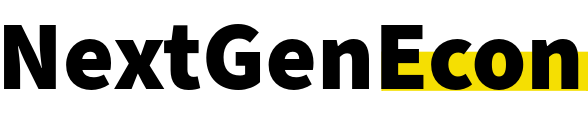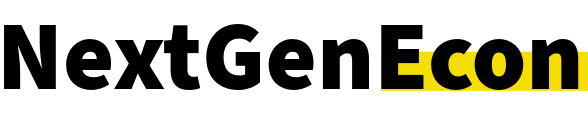Having an account that’s accessible whenever and wherever internet access is available makes it easier to do everyday banking tasks, like checking your balance, making person-to-person transfers and paying bills. Plus, online-only banks usually offer higher rates and low (or no) fees on their products.
You can open a bank account online with a traditional bank or an online-only bank. Institutions have made it a relatively convenient and straightforward process. Here is what you’ll need and what to expect.
Key takeaways
- To open an account online, you’ll need to provide some personal information and documentation, such as a Social Security number and proof of address.
- Many online banks offer no-fee and high-yield account options.
The steps to open an online bank account
Step 1: Choose the type of account you want
First, consider what you’ll be using your online bank account for. If you’re building an emergency fund, you’ll want to look into high-yield savings accounts. If you’ve already saved some money and want to earn a guaranteed interest rate while you wait to use it, consider certificates of deposit (CD). If you’re looking for an account to spend money from, you’ll want to open a checking account — ideally, a no-fee checking account.
These are some types of accounts typically offered online:
It’s worth looking into digital tools that come with the account to see what banking shortcuts they may offer. One popular tool is online bill pay, which is handy if you intend to use your account to pay bills. Some online accounts have a feature allowing you to lock a debit card instantly if you lose it or notice suspicious activity on it.
You’ll also want to make sure that the bank is insured by the Federal Deposit Insurance Corp. (FDIC), or that the credit union is insured by the National Credit Union Administration (NCUA). This guarantees you won’t lose any funds held in the bank — should it fail — up to specified limits.
Learn more about the best online banks
Step 2: Gather your personal documentation
An online bank account application will ask for personal information to verify your identity and secure your account.
Some of the information banks often ask for on applications include:
- Personal information, including address and birth date
- Social Security number
- A driver’s license or other government-issued ID
- A bill with your name and address on it
- Other bank account routing and account numbers to fund the new account
Step 3: Submit your online application
On the bank’s website, look for a button or link that says “Open an account” or something similar. When you click this, it should initiate the application process, where you’ll be asked to provide your personal information and documents.
When submitting documentation online during the application process, you may be asked to upload each document separately. Occasionally, you may need to fax or email documents to the institution to prove your identity.
Depending on the bank and type of account, you may also be asked to choose specific features, such as overdraft protection, debit card options or paperless statements.
You may not be able to receive in-person customer service during the process, but if you run into an issue, try calling the bank’s customer service or see if they have an online chat feature.
Step 4: Fund your new account
There are several ways to make an initial deposit into an online bank account. A common way to fund the account is by linking an existing bank account and transferring money over. In many cases, you’ll also be able to digitally deposit a check by uploading pictures of it or even fund your account through PayPal.
If your bank also has brick-and-mortar locations, you can visit a branch to deposit cash into the account.
When funding your new account, deposit enough to meet the minimum deposit requirement. Banks will note if they require a minimum opening deposit either on the product’s homepage or in its disclosures. Additionally, make sure you meet any minimum balance that’s required to avoid account fees (if there are any).
Bottom line
Opening an online bank account can make banking more convenient and have financial benefits. If you open an account at an online-only bank, you’ll also likely have access to much higher APYs than what you’d find at brick-and-mortar banks.
If you prepare ahead of time by researching different bank accounts and gathering your personal documentation, the process of opening an account online can be straightforward and quick.
Read the full article here