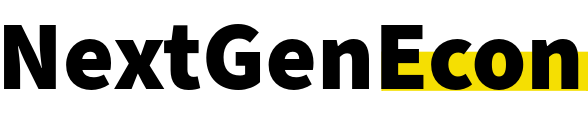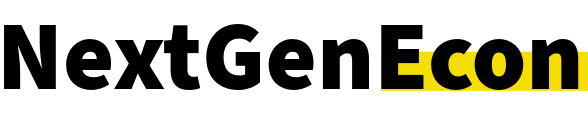Hispanolistic/GettyImages; Illustration by Hunter Newton/Bankrate
Key takeaways
- Offered by many financial institutions, online bill pay is typically a free, secure service that enables consumers to make various types of payments electronically.
- Payments made via online bill pay can be made through a website or an app.
- Keep track of your account balance as you might inadvertently withdraw more funds than what’s available, resulting in overdraft fees.
If you’re tired of writing and sending out checks for monthly expenses, enrolling in online bill pay might be a good solution.
Online bill pay is a service offered by many financial institutions that allows customers to pay their bills electronically. It’s secure, free and can be done from the comfort of your home.
There are numerous advantages to online bill pay — especially for those accustomed to online banking — but there are some areas where it may fall short.
What is bill pay?
Online bill pay is an electronic payment service offered by many banks, credit unions and bill-pay services. It allows consumers to make various types of payments through a website or app, such as:
- One-time payments
- Recurring bill payments
- Scheduled future payments
With recurring bills, consumers can set up automatic payments for each month (or however frequently the bill is charged). There’s typically no limit to the number of bills that can be enrolled in online bill pay, meaning that credit card bills, rent payments and utility bills can be viewed and paid all in one place.
Usually, online bill-pay services work by having a linked checking account where the funds are withdrawn from. Some banks refer to the account that pays the bill as the “pay from” account, while the business or individual who receives the bill payment is designated as the “pay to” account.
Because online bill pay bypasses the need for paper statements, it is an environmentally friendly alternative to paper bills. It also can help consumers keep their bills organized and not have to worry about a paper statement getting lost or accidentally thrown away.
Pros and cons of online bill pay
Pros
- All bills are in one place: You’ll be able to access each upcoming or past bill, as well as payment history, from the bank website or bill-pay app.
- Payments can be automated: Setting up automatic payments makes it less likely that a bill will be forgotten. The day that it’s due, it’s automatically withdrawn from your account.
- It’s environmentally friendly: No more paper statements means less paper going to waste.
- Online bill payments are secure: Mailing checks comes with the risk of a check getting stolen or lost in the mail. Though there’s still a risk of cybercrime, online bank accounts have measures in place to protect transfers of funds.
Cons
- There’s a risk of overdrawing your account: If you don’t keep track of your account balance, there’s a chance that recurring bill payments might withdraw more funds from the account than what’s available, which could result in lofty overdraft fees.
- Fraudulent charges might be missed: It’s easier to miss scam charges when payments are automatic and online. Make sure to review statements and look out for any unusual charges.
- It may take several days for the online payment to process: If you don’t give enough time to make a bill payment before its due date, the online payment processing might take longer than anticipated and incur a late payment fee. Bank of America recommends scheduling payments for at least five days before the bill is due.
How to set up online bill pay
Here are some general steps to set up online bill pay through a financial institution:
- Enroll in online banking. You will create a username and password.
- After signing in, navigate to the bill-pay page.
- Create each bill payment. You will first set up each biller, then enter the information from the bill — such as the payee’s name and address.
- Determine payment frequency. This is where you will determine whether a bill is a one-time payment or recurring payment.
- Link payments to the bank account from which the funds will be removed to pay your bills.
- Set up text notifications. You may be able to receive text notifications when a new online bill arrives or when the account is at risk of an overdraft.
Most online bill payments are complete, typically within two to three business days.
Online bill pay can also be set up using a money management app. Some apps that offer online bill pay are Prism, Quicken and QuickBooks.
Is online bill pay safe
Online bill pay is included with an online bank account, and online bank accounts are generally very safe. Banking sites protect your accounts in a number of ways, including:
- Multifactor authentication
- Alerts for suspicious activity
- Website encryption
Another way online bill pay can make payments safer is by reducing the risk of phishing — a type of scam that uses fake emails to trick someone into making a fraudulent payment. If someone has online bill pay set up, they would not be receiving emails requesting payment, since bills are all streamlined through the online account, says Jeremy Bohne, the founder of Paceline Wealth Management in Boston.
Bohne warns that some people might not review their monthly statements when they have online bill pay set up, however. “Most fraudulent charges are easily identified upon reviewing a statement, but if people don’t review their statements, they might not notice and the time window to dispute a charge could pass,” he says.
To avoid the risk of missing suspicious charges, review your statements regularly and set up notifications for when a bill payment is charged.
Bottom line
Online bill pay is a convenient and environmentally friendly alternative to sending checks in the mail. Upcoming payments and payment history are all accessible in one place, making it easier to keep track of what’s due.
Though there’s a concern about overdrawing your account if it doesn’t have enough funds to cover an automatic payment, it can be avoided by frequently checking the account balance or signing up for text alerts. If you avoid overdrafts and review statements regularly to look out for fraudulent charges, online bill pay can add convenience and security to managing bills.
–Freelance writer Ashlee Tilford contributed to updating this article.
Read the full article here