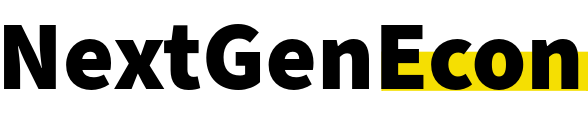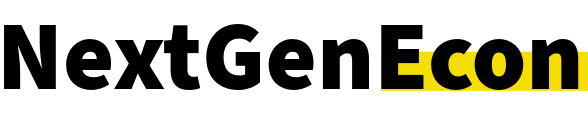Online shopping has become integral to modern life, offering convenience, variety and competitive pricing. However, with the sheer number of retailers and pricing options, it can be challenging to find the best value.
Fortunately, browser extensions have emerged as powerful tools that help shoppers save money, earn rewards and make smarter purchasing decisions. These extensions work seamlessly in the background while you browse, automatically finding ways to maximize your savings.
How browser extensions work for online shopping
Browser extensions are lightweight programs that add functionality to your web browser. For shopping, these tools monitor your browsing activity to identify savings opportunities. When you visit participating retailers, the extension can find discount codes, compare prices across websites or activate cash-back offers.
Once installed, these extensions operate automatically whenever you shop online. They can alert you to available discounts, show price comparisons from multiple sellers or process cash-back rewards on qualifying purchases. Think of them as digital shopping assistants that handle the work of finding deals while you browse.
Different extensions excel at specific tasks, from locating coupon codes to tracking price histories. Understanding each tool’s strengths helps you choose the ones that align with your shopping habits.
Top browser extensions for online shopping
1. PayPal Honey — Best for finding discount codes
One of the most widely recognized and trusted browser extensions is the Honey browser extension. It stands out for its comprehensive coupon-finding capabilities across thousands of online retailers. Its primary function is automating the finding and testing of discount codes at checkout.
During checkout, Honey scans available coupon codes and applies the one offering maximum savings. Users can also create a “Droplist” to monitor specific items and receive price-drop notifications. The average user saves $126 annually through the extension.
It’s worth noting that Honey now integrates with PayPal, offering even more perks for users. These include the ability to earn Gold Rewards that can be redeemed for gift cards. Honey also offers price comparison features on select websites, helping ensure you get the best deal.
Key features:
- Automated coupon code testing at checkout
- Price tracking for wish list items
- Compatible with thousands of retailers
2. Capital One Shopping — Best for price comparisons
Capital One Shopping, formerly Wikibuy, focuses on real-time price comparison across multiple retailers. The extension automatically checks if items are available for less elsewhere while you shop.
For instance, when browsing Amazon, Capital One Shopping alerts you if another retailer offers the same product at a lower price. The extension also provides shopping credits that users can exchange for gift cards, creating additional savings opportunities.
Key features:
- Real-time price comparison across retailers
- Shopping credits redeemable for gift cards
- Instant alerts for better deals
3. Rakuten — Best for cash back
Rakuten has established itself as a leading cash-back platform, partnering with thousands of retailers across multiple shopping categories. The extension simplifies earning cash back by automatically activating rewards at participating stores.
Rakuten partners with thousands of retailers across various categories, from fashion to electronics. When you shop through Rakuten, a percentage of your purchase is returned to you as cash back, which you can redeem via PayPal or a check. What sets Rakuten apart is its seamless integration and the fact that it consistently offers some of the highest cash-back rates available.
Key features:
- Automatic cash-back activation
- Extensive retailer partnerships
- Simple PayPal or check redemption
4. CamelCamelCamel — Best for Amazon price tracking
CamelCamelCamel specializes in Amazon price tracking, providing detailed pricing history for millions of products. The extension helps users make informed purchasing decisions by revealing how current prices compare to historical trends.
The extension integrates directly with Amazon product pages, displaying price history charts that show fluctuations over time. Users can set custom price alerts, ensuring they never miss an opportunity to buy when prices drop to their target range.
Key features:
- Comprehensive Amazon price history tracking
- Customizable price-drop notifications
- Easy-to-read price history charts embedded directly on Amazon product pages
5. InvisibleHand — Best for finding hidden deals
InvisibleHand takes a minimalist approach to deal finding, operating quietly in the background and only appearing when it discovers meaningful savings. The extension covers both retail purchases and travel, including flight bookings, hotels and rental cars.
What sets InvisibleHand apart is its unobtrusive nature. Rather than bombarding users with constant notifications, it surfaces only when it identifies substantial savings opportunities, maintaining a clean browsing experience.
Key features:
- Finds lower prices on products and services, including flights and hotels
- Selective notifications for significant savings
- Broad coverage of online retailers and travel services
6. Cently — Best for last-minute discounts
Cently, formerly known as Coupons at Checkout, excels at finding overlooked discounts during the checkout process. While similar to other coupon-finding extensions, it often uncovers lesser-known deals that other tools miss. It also allows you to share coupons with friends, making it a great tool for group shopping experiences.
What sets Cently apart is its ability to find last-minute deals that can save you a few extra dollars just before you finalize your purchase. It’s easy to use and works with a wide variety of retailers.
Key features:
- Automatically applies coupon codes during checkout
- Finds last-minute discounts that other extensions might miss
- Social sharing capabilities
The bottom line
Shopping browser extensions serve as valuable tools for maximizing savings and finding the best deals online. Whether your priority is automatic coupon application, price tracking or earning cash back, these extensions can enhance your shopping experience.
Consider adding one or more to your browser based on your shopping habits and preferences. While each extension offers distinct benefits, all share the common goal of helping you make more informed purchasing decisions.
Frequently asked questions
Read the full article here