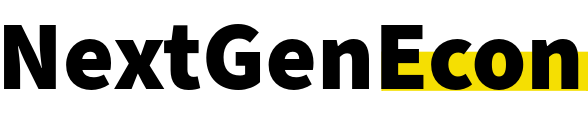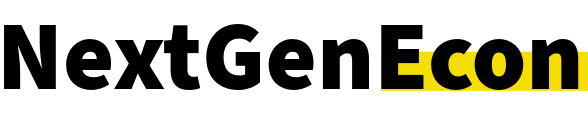Most of us assume that when a device is turned off, it stops recording or collecting data. Unfortunately, that’s not always the case. Many modern devices, especially those connected to the internet or powered by smart technology, are designed to stay partially active even when switched “off.”
Manufacturers argue this is for convenience, like allowing voice activation or quick restarts. But these features come at a cost: your privacy. Some devices can still record audio, capture video, or log data even when you believe they’re inactive. Here are 10 devices that may continue recording or monitoring you after they’re turned off, along with tips to protect yourself.
These 10 Devices Are Still Recording You After They’re Off
1. Smart TVs
Smart TVs often come equipped with built-in microphones and cameras for features like voice commands or video calls. Even when powered off, these devices can remain in a low-power “standby” mode, which still allows them to process certain commands or data.
Reports have surfaced of smart TVs collecting voice data to “improve user experience,” but the same data could be vulnerable to hackers or misuse. The best way to protect your privacy is to disable voice recognition in settings or physically cover the camera if it has one.
2. Smartphones
Turning off your phone doesn’t always mean total shutdown. Many smartphones still maintain background processes that can collect data or allow for remote access. In some cases, malware or spyware can continue to record audio or track location even when the screen is dark.
For maximum privacy, remove the battery (if possible) or use a Faraday pouch to block all signals. Regularly checking for malicious apps and updating security settings can also minimize risks.
3. Voice Assistants (Alexa, Google Home, Siri)
Voice-activated assistants like Alexa and Google Home are always listening for their “wake words.” Even if you think they’re off, they often stay in a standby mode that continues to monitor background noise.
Although companies claim these devices only record when activated, there have been cases where they captured conversations unintentionally. To prevent this, unplug them when not in use or review and delete recorded data from your account regularly.
4. Laptops and Computers
Closing your laptop or putting it in sleep mode does not always deactivate built-in cameras or microphones. Hackers can exploit vulnerabilities to access your webcam or mic even when you’re not using it.
Privacy-conscious users often cover webcams with tape or a slider and disable microphones when they’re not needed. You can also adjust system settings to block apps from accessing these components.
5. Baby Monitors
Modern Wi-Fi baby monitors can continue transmitting audio or video even when you think they’re off. Hackers have been known to exploit weak security settings to eavesdrop on families.
The safest approach is to unplug these devices when not in use and ensure you change default passwords to something more secure. Regular firmware updates can also help close security gaps.

6. Smart Speakers
Even when “muted” or turned off, smart speakers may still log certain data or listen for signals. Security researchers have found that some devices continue to process low-level audio input, which can raise privacy concerns.
To protect yourself, physically disconnect smart speakers when not actively using them. You can also disable unnecessary permissions in their companion apps.
7. Security Cameras
Some security cameras continue recording even when powered off, especially if they have backup batteries or are connected to the cloud. Footage can be uploaded automatically without your knowledge, making it hard to fully control your data.
To stay safe, check camera settings to see what’s being stored and disable cloud uploads if they’re unnecessary. Covering lenses or unplugging cameras entirely when privacy is needed is another effective step.
8. Smart Home Hubs and Appliances
Smart refrigerators, thermostats, and other connected appliances often have built-in microphones or sensors. While they might not constantly record, they can remain active in standby mode and collect data for performance monitoring.
Review your smart home hub settings to see what data is being shared. Disabling unnecessary “smart” features can prevent continuous tracking or background recording.
9. Wireless Earbuds and Headphones
Some wireless headphones and earbuds include built-in voice assistants or microphones that can remain active, even after the device is turned off or disconnected.
To prevent unintended recording, ensure the device is fully powered down and not just in a standby state. Regularly check for firmware updates to address potential privacy issues.
10. Cars with Smart Systems
Modern vehicles equipped with voice controls, dash cameras, and telematics systems can continue recording or storing data even after the engine is off. Some systems log conversations, locations, or even driving patterns.
Check your car’s infotainment settings and disable unnecessary data collection features. When possible, avoid leaving the system in standby mode and review what data is stored or shared with third parties.
How to Protect Your Privacy
While it may feel overwhelming to think of all the ways devices can record or track you, there are simple steps to regain control:
- Unplug devices when not in use.
- Review and disable default “always on” settings.
- Use physical blockers like webcam covers.
- Regularly review and delete stored recordings or logs.
- Keep all firmware and security patches up to date.
Taking these precautions can help ensure that “off” truly means off.
Are Your Devices Spying on You?
Modern convenience often comes at the expense of privacy. Even when we think we’ve turned something off, background systems and hidden sensors can still collect data.
Do you trust your devices, or do you unplug them when privacy really matters?
Read More:
8 Places Your Personal Data Is Sold Without You Knowing
9 Ways You’re Being Tracked Just By Owning a Smartphone
Read the full article here