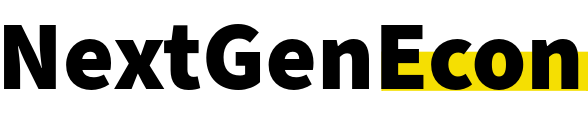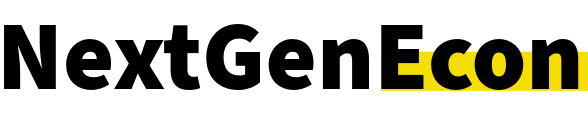Looking for the best stock trading apps to get your money in the market? There’s a growing list of apps to choose from, which can make the search intimidating, especially if you’re just starting to invest.
The best stock apps let you quickly trade, track your account in real-time, help you learn about the markets and more — all at little to no cost.
Here are some of the top apps to get you trading stocks in no time.
Best stock apps to help you make money
All of these stock apps are great for beginners and they make it easy to start investing in the stock market with little money.
- Robinhood – Best app for active trading
- Public – Best app for building community
- Charles Schwab – Best app for research, account types
- Webull – Best app for margin trading, charting tools
- Fidelity Investments – Best app for managing money all-in-one
- E-Trade – Best app for robust trading features
- Ally Invest – Best app for integration with banking
- Stash – Best app for round-up auto investing
Robinhood
If you’re looking for a smooth interface and zero trading fees, then Robinhood has everything you need. Whether you’re trading stocks, ETFs, options or cryptocurrency, you’ll be able to do so seamlessly with Robinhood, the app that pioneered zero-commission trades and, some might argue, democratized trading for everyday people.
Minimum balance required: $0
Fees: No commissions for stock, ETF, options or crypto trades.
Why we like it
Robinhood’s stripped-down app is simple to navigate and will serve the needs of most stock traders well. The app gets you in the game faster: Instead of waiting several days for bank transfers to clear, Robinhood can move up to $1,000 into your trading account immediately.
It also features a feed that aggregates articles from news and investing sites, making it easy to stay up on market trends and developments.
Who is it best for?
Traders who prefer a mobile-first feel and are looking for a quick way to trade stocks with no commission.
Public
Public is a unique app that lets you invest in fractional shares of stocks, making it accessible to investors on tighter budgets. It features a social media-like interface where you can follow other investors and see their holdings. You can also search through thematically linked stocks to get ideas and then get input from fellow traders.
Minimum balance required: $0
Fees: Commission-free stock, ETF and crypto trades; $5 semiannual inactivity fee for accounts with less than $20.
Why we like it
Public allows you to invest in fractional shares of stocks, making expensive companies more accessible. Plus its vibrant social media-inspired interface makes investing feel more interactive: You can see what your friends are trading and discuss stocks in a public forum.
Who is it best for?
New investors looking to build community with other traders while enjoying the flexibility of fractional share investing.
Charles Schwab
Charles Schwab stands out for its robust research capabilities and great customer service. They offer a range of fundamental and technical analysis tools, analyst ratings and comprehensive news feeds — all designed to help traders make informed decisions.
The app is powerful and comprehensive. The intuitive layout and clear menus make navigation and account management a breeze. Schwab also offers fractional shares, so all your money gets invested right away.
Minimum balance required: $0
Fees: $0 per stock or ETF trade; $0.65 per options contract.
Why we like it
While commission-free stock and ETF trades are a plus, the true value lies in the depth of information and investor support Schwab offers.
You’ll also get access to a huge selection of account types to choose from, including Individual, joint, IRAs, 529 education accounts, business accounts, trusts and more.
Who is it best for?
Charles Schwab is a good fit for both new and experienced investors alike who want a powerful trading app with zero commission on stocks.
Webull
Webull is a solid pick for investors who are looking for a free stock app with a few extra bells and whistles. It caters to new investors while providing a host of features more experienced investors will also appreciate, including charting tools and access to full extended hours trading.
The app offers fractional share investing, and per industry standard, you’ll enjoy commission-free trades on stocks and ETFs. But unlike many competitors, Webull also offers commission-free trades on cryptocurrency and even options.
Minimum balance required: $0
Fees: $0 per stock, ETF or crypto trade; $0 per options contract.
Why we like it
Webull brings a robust and feature-rich app with advanced charting tools, technical indicators and the ability to trade on margin. While the average investor may not need all this, experienced traders will find Webull more versatile than its main rival, Robinhood.
Who is it best for?
Active traders who want a powerful stock app with no fees, advanced charting tools and margin investing.
Fidelity Investments
Fidelity Investments is an all-in-one app that lets you do more than just trade stocks and monitor the markets. You can manage nearly every aspect of your financial life in one place and get access to services like an investment account, a checking account, an IRA, bill paying, a savings account, a robo-advisor account and even credit card accounts.
You’ll also get access to a personalized feed of stock market news based on your holdings.
Minimum balance required: $0
Fees: $0 for stock/ETF trades, $0.65 per contract on options.
Why we like it
You’ll get access to commission-free trading on stocks and ETFs, along with thousands of mutual funds without a transaction fee. If you’re new to investing, you’ll appreciate the broker’s extensive educational resources available on the app. And if you ever need help or have questions about your account, Fidelity’s customer service is top-notch.
Who is it best for?
Those investors who enjoy managing all of their financial needs in one place with a single login.
E-Trade
E-Trade was one of the first discount brokers for retail investors, and over 40 years since its launch, the company is still doing a lot right for its customers. This stock app offers a well-designed interface with a good balance of powerful tools and ease of use.
It has a wealth of educational resources and research built-in, making it perfect for beginners who want to learn while they trade. You can trade a variety of securities, and frequent traders can earn a discount on options commissions.
They also offer commission-free stock and ETF trades like most brokers these days.
Minimum balance required: $0
Fees: $0 per stock or ETF trade; $0.65 per options contract, with a discount to $0.50 for 30 or more trades per quarter.
Why we like it
E-Trade’s app is clean and intuitive, with clear menus and easy-to-use navigation. Real-time quotes, news and research are all readily accessible.
Who is it best for?
E-Trade is a great choice for investors who want a user-friendly app with commission-free stock and ETF trades.
Ally Invest
Ally Invest offers a user-friendly platform with a variety of investments, including stocks, ETFs, mutual funds, options and even forex. The company charges $0 for stock and ETF trades, putting it in line with other major stock apps. However, it doesn’t offer fractional share investing.
If you’re already an Ally Bank customer, you can link your accounts for a smoother investing experience. You can easily transfer funds between your checking or savings account and your investment account, perfect for quick and effortless trading.
Minimum balance required: $0
Fees: $0 per stock or ETF trade; $0.50 per options contract
Why we like it
You get access to a variety of investments with the industry-standard no commission for stock and ETF trades plus a low $0.50 commission for options contracts. You can also perform technical analysis with charting tools. Research and account management tools are readily accessible, too.
Who is it best for?
Ally Bank customers, or investors who want a combination of investment options and a user-friendly app.
Stash
Stash is a unique stock app aimed at beginner investors. It integrates banking and auto-investing with fractional shares, making it painless to learn and grow your money over time. It also offers a robo-advisor, bank account and retirement accounts in one app, with no commission fees on stocks and ETFs.
While it brings some nice perks, Stash charges an ongoing monthly fee, unlike any other app on this list. Traders investing small sums of money should be aware of how these monthly fees can eat into your returns over time.
Minimum balance required: $0
Fees: $3 to $9 monthly fee.
Why we like it
The app’s round-up feature sets it apart from others on this list. You can link a debit card to the app, and each transaction will get automatically rounded to the nearest dollar, with the spare change directed to your investment portfolio. This puts your investments on auto-pilot, so you’re able to buy stocks without thinking about it.
Who is it best for?
New investors who want to use the automatic round-up feature.
What to consider when choosing a stock trading app
When it comes to stock apps, think about how you plan to use them. Do you intend to take a buy-and-hold approach or do you want to day trade and play the markets? Some apps offer more advanced research and charting tools, but that’s likely to be too much white noise if you’re only interested in buying and holding a few index funds.
Some apps charge fees that can eat into your investment returns, but most apps on this list have very low costs and offer commission-free trading.
If you’re interested in trading things like options, you’ll want to look for apps that charge fees below the industry standard of $0.65 a contract — or better yet, offer commission-free options trades. If you’re an experienced trader looking to trade on margin or take advantage of extended hours trading, you’ll want to make sure that’s a feature offered by the app or broker – not all stock trading apps offer these.
Deciding how much money to invest
Investing is cheaper and more accessible than ever, and it requires very little money to get started. Fees are so low or even non-existent that you can start trading stocks with just a few bucks.
So you don’t need thousands, or even hundreds, of dollars to get started. But you’ll need to consistently add money to your account and keep investing in your positions over time in order to build wealth.
How much you contribute depends on your own financial situation and goals. The good news is that each app on this list lets you set up automatic deposits, so you can transfer over money to your investments without thinking twice. And since today’s trading apps have made low to no commissions the norm, you’ll have more money in your pocket to actually buy stocks.
Frequently asked questions
-
Mobile trading apps tend to be well-suited for new investors because they generally offer a simpler, more streamlined interface. This can make them easier to navigate than their online or desktop counterparts. Each app on this list would serve a new investor’s needs, so the best one for you depends largely on your trading needs and investment goals.
-
There isn’t a single “best” app for free stock trading because many popular options (including all the ones of this list) now offer commission-free trades. When comparing apps, see if the company charges any miscellaneous or one-time fees, such as a fee to transfer money out or close your account.
-
With fractional shares, you can buy a portion of a share instead of saving up to purchase the full amount. This allows you to more easily invest in companies with high stock prices, even on a limited budget. That’s great for new investors, who may not have hundreds (or thousands) of dollars to spend on a single share. While not all stock apps and brokers offer fractional shares, it’s becoming increasingly common.
-
When you create an account on a stock app, you’ll need to provide some personal information like your name and Social Security number as well as your contact information. You also need to upload a valid government-issued ID to verify your identity, and link your banking details to the app so you can fund your account.
Read the full article here